| 编辑推荐: |
| 本文来自于cnblogs,介绍了生成configure
过程中各文件之间的关系, 代码实例。 |
|
一、生成configure过程中各文件之间的关系图
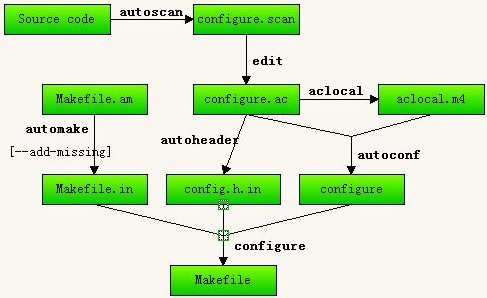
二、详细介绍
autoscan: 扫描源代码以搜寻普通的可移植性问题,比如检查编译器,库,头文件等,生成文件configure.scan,它是configure.ac的一个雏形。
aclocal:根据已经安装的宏,用户定义宏和acinclude.m4文件中的宏将configure.ac文件所需要的宏集中定义到文件
aclocal.m4中。aclocal是一个perl 脚本程序,它的定义是:“aclocal - create
aclocal.m4 by scanning configure.ac”
automake:将Makefile.am中定义的结构建立Makefile.in,然后configure脚本将生成的Makefile.in文件转换
为Makefile。如果在configure.ac中定义了一些特殊的宏,比如AC_PROG_LIBTOOL,它会调用libtoolize,否则它
会自己产生config.guess和config.sub
autoconf:将configure.ac中的宏展开,生成configure脚本。这个过程可能要用到aclocal.m4中定义的宏。
三、实例
1.测试代码(定义两个文件hello.h和hello.c)
/*hello.c*/
#include <iostream>
#include "hello.h"
using namespace std;
int main()
{
CHello a;
return 0;
} |
/*hello.h*/
#ifndef __HELLO_H__
#define __HELLO_H__
#include <iostream>
using namespace std;
class CHello
{
public:
CHello(){ cout<<"Hello!"<<endl;}
~CHello(){ cout<<"Bye!"<<endl;}
};
#endif |
2.操作步骤
(1)安装依赖的包
| [root@bogon
autoconfig] # yum -y install automake autoconf |
automake包括:aclocal、automake等
autoconf包括:autoscan、autoconf等
(2)autoscan
[root@bogon
autoconfig]# ll
-rw-r--r-- 1 root root 105 Jun 4 hello.cpp
-rw-r--r-- 1 root root 189 Jun 4 hello.h
[root@bogon autoconfig]# autoscan
[root@bogon autoconfig]# ll
total 12
-rw-r--r-- 1 root root 0 Jun 4 autoscan.log
-rw-r--r-- 1 root root 481 Jun 4 configure.scan
-rw-r--r-- 1 root root 105 Jun 4 hello.cpp
-rw-r--r-- 1 root root 189 Jun 4 hello.h |
(3)aclocal
[root@bogon
autoconfig] # mv configure.scan configure.ac
[root@bogon autoconfig] # vim configure.ac /*将下面红色加粗的部分修改掉*/
# -*- Autoconf -*-
# Process this file with autoconf to produce a
configure script.
AC_PREREQ([2.69])
AC_INIT(hello, 1.0, admin@163.com) AM_INIT_AUTOMAKE(hello,
1.0)
AC_CONFIG_SRCDIR([hello.cpp])
AC_CONFIG_HEADERS([config.h])
# Checks for programs.
AC_PROG_CXX
AC_PROG_CC
# Checks for libraries.
# Checks for header files.
# Checks for typedefs, structures, and compiler
characteristics.
# Checks for library functions.
AC_OUTPUT(Makefile)
[root@bogon autoconfig]# aclocal
[root@bogon autoconfig]# ll
total 52
-rw-r--r-- 1 root root 37794 Jun 4 aclocal.m4
drwxr-xr-x 2 root root 51 Jun 4 autom4te.cache
-rw-r--r-- 1 root root 0 Jun 4 autoscan.log
-rw-r--r-- 1 root root 492 Jun 4 configure.ac
-rw-r--r-- 1 root root 105 Jun 4 hello.cpp
-rw-r--r-- 1 root root 189 Jun 4 hello.h |
下面给出本文件的简要说明(所有以”#”号开始的行为注释): · AC_PREREQ 宏声明本文件要求的autoconf版本,本例使用的版本为2.59。
· AC_INIT 宏用来定义软件的名称和版本等信息,”FULL-PACKAGE-NAME”为软件包名称,”VERSION”为软件版本号,”BUG-REPORT-ADDRESS”为BUG报告地址(一般为软件作者邮件地址)。
·AC_CONFIG_SRCDIR 宏用来侦测所指定的源码文件是否存在,来确定源码目录的有效性。此处为当前目录下的hello.c。
·AC_CONFIG_HEADER 宏用于生成config.h文件,以便autoheader使用。
·AC_PROG_CC 用来指定编译器,如果不指定,选用默认gcc。 ·AC_OUTPUT 用来设定
configure 所要产生的文件,如果是makefile,configure会把它检查出来的结果带入makefile.in文件产生合适的makefile。使用Automake时,还需要一些其他的参数,这些额外的宏用aclocal工具产生。
(3)autoconf
[root@bogon
autoconfig]# autoconf
[root@bogon autoconfig]# ll
total 204
-rw-r--r-- 1 root root 37794 Jun 4 aclocal.m4
drwxr-xr-x 2 root root 81 Jun 4 autom4te.cache
-rw-r--r-- 1 root root 0 Jun 4 autoscan.log
-rwxr-xr-x 1 root root 154727 Jun 4 configure
-rw-r--r-- 1 root root 492 Jun 4 configure.ac
-rw-r--r-- 1 root root 105 Jun 4 hello.cpp
-rw-r--r-- 1 root root 189 Jun 4 hello.h |
此时可以看到已经生成了configure
(4)autoheader
[root@bogon
autoconfig]# autoheader
[root@bogon autoconfig]# ll
total 208
-rw-r--r-- 1 root root 37794 Jun 4 aclocal.m4
drwxr-xr-x 2 root root 81 Jun 4 autom4te.cache
-rw-r--r-- 1 root root 0 Jun 4 autoscan.log
-rw-r--r-- 1 root root 625 Jun 4 config.h.in
-rwxr-xr-x 1 root root 154727 Jun 4 configure
-rw-r--r-- 1 root root 492 Jun 4 configure.ac
-rw-r--r-- 1 root root 105 Jun 4 hello.cpp
-rw-r--r-- 1 root root 189 Jun 4 hello.h |
autoheader生成了configure.h.in如果在configure.ac中定义了AC_CONFIG_HEADER,那么此文件就需要;
(5)Makefile.am
[root@bogon autoconfig]# vim Makefile.am
[root@bogon autoconfig]# cat Makefile.am
AUTOMAKE_OPTIONS=foreign
bin_PROGRAMS=hello
hello_SOURCES=hello.cpp hello.h |
· AUTOMAKE_OPTIONS 为设置Automake的选项。由于GNU对自己发布的软件有严格的规范,比如必须附带许可证声明文件COPYING等,否则Automake执行时会报错。Automake提供了3种软件等级:foreign、gnu和gnits,供用户选择,默认等级为gnu。本例使需用foreign等级,它只检测必须的文件。
· bin_PROGRAMS 定义要产生的执行文件名。如果要产生多个执行文件,每个文件名用空格隔开。
· hello_SOURCES 定义”hello”这个执行程序所需要的原始文件。如果”hello”这个程序是由多个原始文件所产生的,则必须把它所用到的所有原始文件都列出来,并用空格隔开。例如:若目标体”hello”需要”hello.c”、”hello.h”两个依赖文件,则定义hello_SOURCES=hello.c
hello.h。
(6)automake
[root@bogon
autoconfig]# automake --add-missing
configure.ac:6: warning: AM_ INIT_AUTOMAKE : two-
and three-arguments forms are deprecated . For
more info, see:
configure.ac:6: http://www.gnu.org /software /automake
/manual /automake .html #Modernize- AM_005fINIT_
005fAUTOMAKE - invocation
configure.ac:6: installing './install-sh'
configure.ac:6: installing './missing'
[root@bogon autoconfig]# ll
total 236
-rw-r--r-- 1 root root 37794 Jun 4 aclocal.m4
drwxr-xr-x 2 root root 81 Jun 4 autom4te.cache
-rw-r--r-- 1 root root 0 Jun 4 autoscan.log
-rw-r--r-- 1 root root 625 Jun 4 config.h.in
-rwxr-xr-x 1 root root 154727 Jun 4 configure
-rw-r--r-- 1 root root 492 Jun 4 configure.ac
-rw-r--r-- 1 root root 105 Jun 4 hello.cpp
-rw-r--r-- 1 root root 189 Jun 4 hello.h
lrwxrwxrwx 1 root root 35 Jun 4 install-sh ->
/usr /share /automake- 1.13 /install-sh
-rw-r--r-- 1 root root 79 Jun 4 Makefile.am
-rw-r--r-- 1 root root 22227 Jun 4 Makefile.in
lrwxrwxrwx 1 root root 32 Jun 4 missing ->
/usr/share / automake-1.13 / missing |
此步主要是为了生成Makefile.in,加上--add-missing参数后,会补全缺少的脚本;
(6)测试
[root@bogon autoconfig]# ./configure
[root@bogon autoconfig]# make
[root@bogon autoconfig]# ./hello
Hello!
Bye! |
和平时安装许多开源软件一样操作
(7)打包
[root@bogon
autoconfig]# make dist
[root@bogon autoconfig]# ll
total 436
-rw-r--r-- 1 root root 37794 Jun 4 aclocal.m4
drwxr-xr-x 2 root root 81 Jun 4 autom4te.cache
-rw-r--r-- 1 root root 0 Jun 4 autoscan.log
-rw-r--r-- 1 root root 758 Jun 4 config.h
-rw-r--r-- 1 root root 625 Jun 4 config.h.in
-rw-r--r-- 1 root root 11031 Jun 4 config.log
-rwxr-xr-x 1 root root 32557 Jun 4 config.status
-rwxr-xr-x 1 root root 154727 Jun 4 configure
-rw-r--r-- 1 root root 492 Jun 4 configure.ac
lrwxrwxrwx 1 root root 32 Jun 4 depcomp ->
/usr / share /automake-1.13/depcomp
-rwxr-xr-x 1 root root 22250 Jun 4 hello
-rw-r--r-- 1 root root 72021 Jun 4 hello-1.0.tar.gz
-rw-r--r-- 1 root root 105 Jun 4 hello.cpp
-rw-r--r-- 1 root root 189 Jun 4 hello.h
-rw-r--r-- 1 root root 26008 Jun 4 hello.o
lrwxrwxrwx 1 root root 35 Jun 4 install-sh ->
/usr /share /automake- 1.13/install-sh
-rw-r--r-- 1 root root 23564 Jun 4 Makefile
-rw-r--r-- 1 root root 79 Jun 4 Makefile.am
-rw-r--r-- 1 root root 23869 Jun 4 Makefile.in
lrwxrwxrwx 1 root root 32 Jun 4 missing ->
/usr / share / automake-1.13 /missing
-rw-r--r-- 1 root root 23 Jun 4 stamp-h1 |
如果细心的话可以发现,人群中已经出现了hello-1.0.tar.gz就是将已经编译好的文件进行了打包。
make all:产生我们设定的目标,即此范例中的可执行文件。只打make也可以,此时会开始编译原始码,然后连结,并且产生可执行文件。
make clean:清除编译产生的可执行文件及目标文件(object file,*.o)。
make distclean:除了清除可执行文件和目标文件外,把configure所产生的Makefile也清除掉。
make install:将程序安装至系统中。如果原始码编译无误,且执行结果正确,便可以把程序安装至系统预设的可执行文件存放路径。如果用bin_PROGRAMS宏的话,程序会被安装至/usr/local/bin这个目录。
make dist:将程序和相关的档案包装成一个压缩文件以供发布。执行完在目录下会产生一个以PACKAGE-VERSION.tar.gz为名称的文件。
PACKAGE和VERSION这两个变数是根据configure.in文件中AM_INIT_AUTOMAKE(PACKAGE,VERSION)的定义。在此范例中会产生test-1.0.tar.gz的档案。
make distcheck:和make dist类似,但是加入检查包装后的压缩文件是否正常。这个目标除了把程序和相关文件包装成tar.gz文件外,还会自动把这个压缩文件解开,执行
configure,并且进行make all 的动作,确认编译无误后,会显示这个tar.gz文件可供发布了。这个检查非常有用,检查过关的包,基本上可以给任何一个具备GNU开发环境-的人去重新编译。 |
