| 本文是第三篇,第一篇持续集成之Jenkins+Gitlab简介
[一],第二篇是:持续集成之Jenkins+Gitlab实现持续集成
[二]
Sonar介绍
Sonar 是一个用于代码质量管理的开放平台。通过插件机制,Sonar
可以集成不同的测试工具,代码分析工具,以及持续集成工具。与持续集成工具(例如 Hudson/Jenkins
等)不同,Sonar 并不是简单地把不同的代码检查工具结果(例如 FindBugs,PMD 等)直接显示在
Web 页面上,而是通过不同的插件对这些结果进行再加工处理,通过量化的方式度量代码质量的变化,从而可以方便地对不同规模和种类的工程进行代码质量管理。
在对其他工具的支持方面,Sonar 不仅提供了对 IDE 的支持,可以在
Eclipse和 IntelliJ IDEA 这些工具里联机查看结果;同时 Sonar 还对大量的持续集成工具提供了接口支持,可以很方便地在持续集成中使用
Sonar。
此外,Sonar 的插件还可以对 Java 以外的其他编程语言提供支持,对国际化以及报告文档化也有良好的支持。
Sonar部署
[root@linux-node1
~]# yum install -y java-1.8.0
[root@linux-node1 ~]# c d /usr/local/src
软件包我们通过wget或者下载, rz上传到服务器
#软件包下载:https://sonarsource.bintray.com /Distribution/
sonarqube/ sonarqube-5.6.zip
[root@linux-node1 src]# unzip sonarqube -5.6.zip
[root@linux-node1 src]# mv sonarqube-5.6 /usr/local/
[root@linux-node1 src]# ln -s /usr/local/ sonarqube-5.6/
/ usr/local/sonarqube |
Sonar的相关下载和文档可以在下面的链接中找到:http://www.sonarqube.org/downloads/。需要注意最新版的Sonar需要至少JDK
1.8及以上版本。
上篇文章我们已经可以成功的使用git进行拉去,Sonar的功能就是来检查代码是否有BUG。除了检查代码是否有bug还有其他的功能,比如说:你的代码注释率是多少,代码有一些建议,编写语法的建议。所以我们叫质量管理
Sonar还可以给代码打分,并且引用了技术宅的功能(告诉你有很多地方没改)
Sonar部署
[root@linux-node1
~] # yum install -y java-1.8.0
[root@linux-node1 ~] # cd /usr/local/src
软件包我们通过wget或者下载, rz上传到服务器
#软件包下载: https://sonarsource.bintray.com/ Distribution/
sonarqube/ sonarqube-5.6.zip
[root@linux-node1 src] # unzip sonarqube-5.6.zip
[root@linux-node1 src] # mv sonarqube-5.6 /usr/local/
[root@linux-node1 src] # ln -s /usr/local/ sonarqube-5.6/
/usr/local/sonarqube |
准备Sonar数据库
如果没有数据库请执行yum install -y mariadb mariadb-server
[root@linux-node1
~] # systemctl start mariadb
[root@linux-node1 ~] # systemctl enable mariadb
Created symlink from /etc/ systemd/system/multi
-user.target.wants/ mariadb.service to /usr/ lib/systemd/
system/ mariadb.service.
[root@linux-node1 ~]# mysql_secure_installation
[root@linux-node1 ~]# mysql -uroot -p123456 |
特别提示:
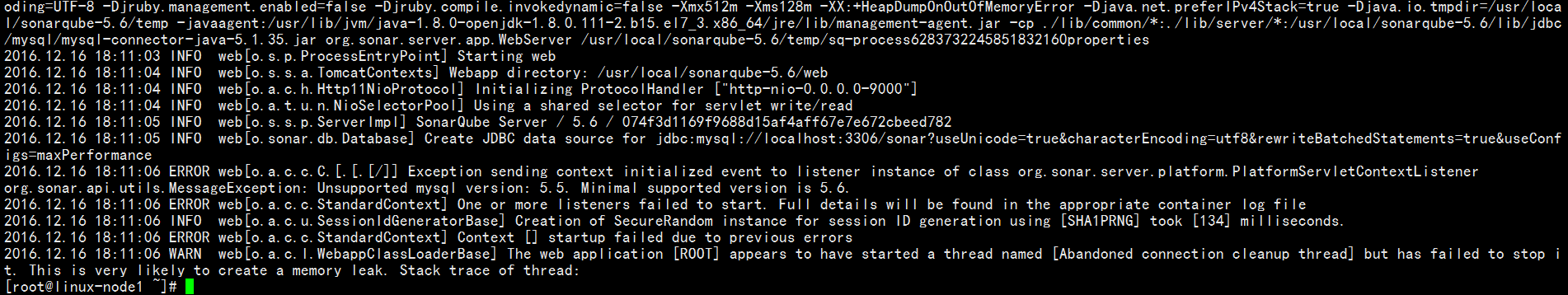
image_1b4i40r9q13m916p9 jqke68au39.png-106.4kB
sonar好像不支持mysql 5.5,所以如果看日志出现以上error
请安装mysql5.6 或者更高版本
http://blog.csdn.net/ onothing12345/
article/details/49910087
执行sql语句
mysql> CREATE
DATABASE sonar CHARACTER SET utf8 COLLATE utf8_general_ci;
mysql> GRANT ALL ON sonar.* TO 'sonar'@'localhost'
IDENTIFIED BY 'sonar@pw';
mysql> GRANT ALL ON sonar.* TO 'sonar'@'%'
IDENTIFIED BY 'sonar@pw';
mysql> FLUSH PRIVILEGES; |
配置Sonar
[root@linux-node1
~]# cd /usr/local/sonarqube/conf/
[root@linux-node1 conf]# ls
sonar.properties wrapper.conf |
编写配置文件,修改数据库配置
[root@linux-node1
conf ] # vim sonar.properties
#我们只需要去配置文件里面修改数据库的认证即可
14 sonar.jdbc.username =sonar #数据库用户
15 sonar.jdbc.password= sonar@pw #数据库密码
23 sonar.jdbc.url= jdbc:mysql://localhost:3306/
sonar?useUnicode= true&character Encoding
=utf8&rewriteBatchedStatements =true&useConfigs
=maxPerformance |
配置Java访问数据库驱动(可选)
默认情况Sonar有自带的嵌入的数据库,那么你如果使用类是Oracle数据库,必须手动复制驱动类到${SONAR_HOME}/extensions/jdbc-driver/oracle/目录下,其它支持的数据库默认提供了驱动。其它数据库的配置可以参考官方文档:
http://docs.sonarqube.org/ display/HOME/
SonarQube+Platform
启动Sonar
你可以在Sonar的配置文件来配置Sonar Web监听的IP地址和端口,默认是9000端口。
[root@linux-node1
conf]# vim sonar.properties
99 #sonar.web.host=0.0.0.0
106 #sonar.web.port=9000 |
启动命令如下:
[root@linux-node1
~]# /usr/local/sonarqube/bin/linux -x86-64/sonar.sh
start
Starting SonarQube...
Started SonarQube. |
如果有什么问题可以看一下日志 [/usr/local/sonarqube/
logs/sonar.log]
检查是否有相应的端口
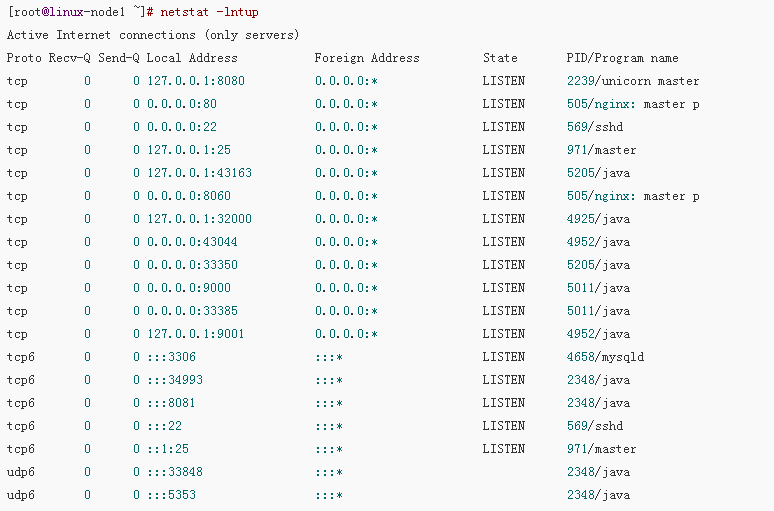
#端口是9000哦!
Web登陆:IP:9000
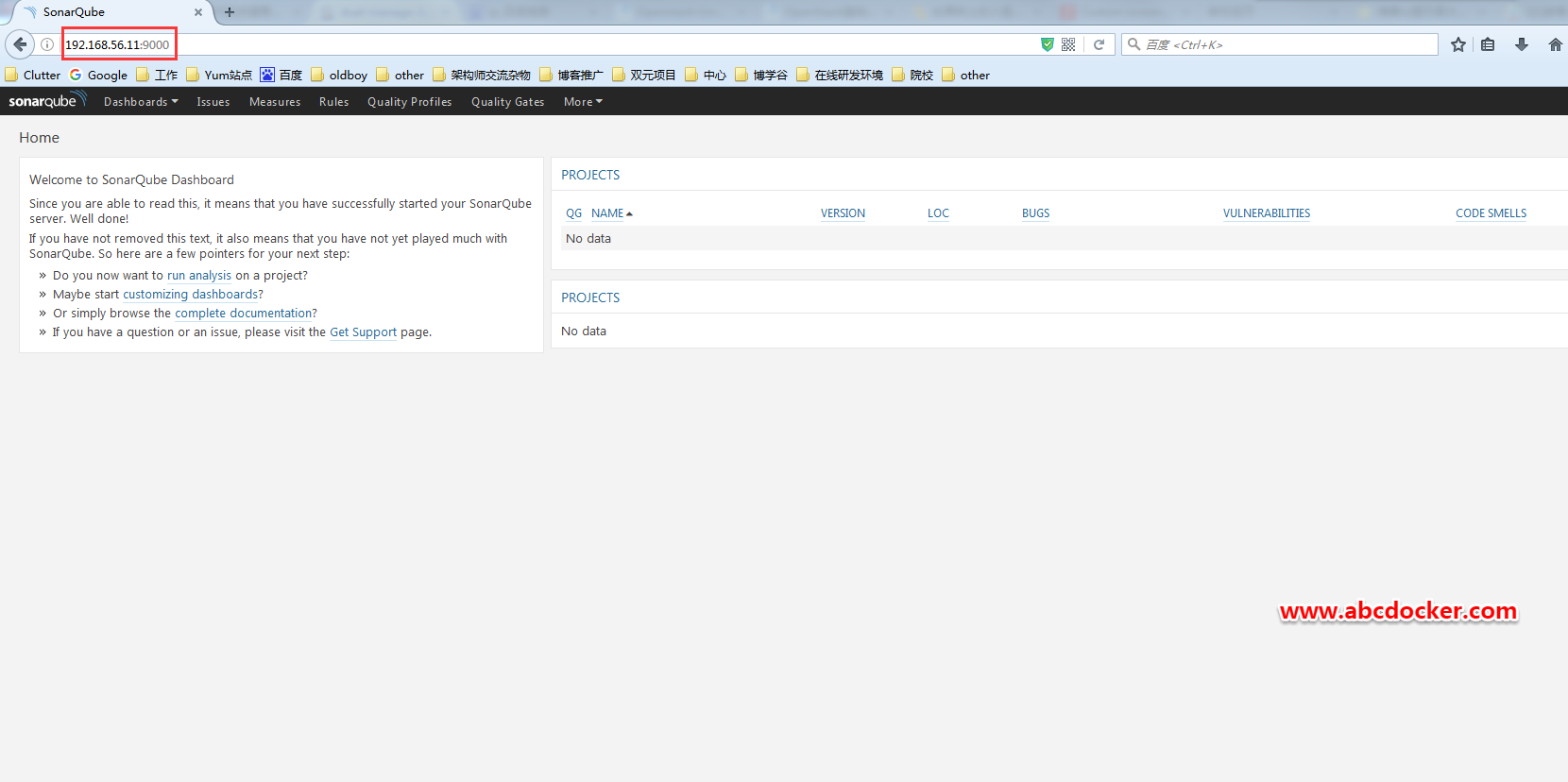
提示:
sonar跟jenkins类似,也是以插件为主
sonar安装插件有2种方式:第一种将插件下载完存放在sonar的插件目录,第二种使用web界面来使用安装
存放插件路径[/usr/local /sonarqube/ extensions/plugins/]
安装中文插件
登陆:用户名:admin 密码:admin

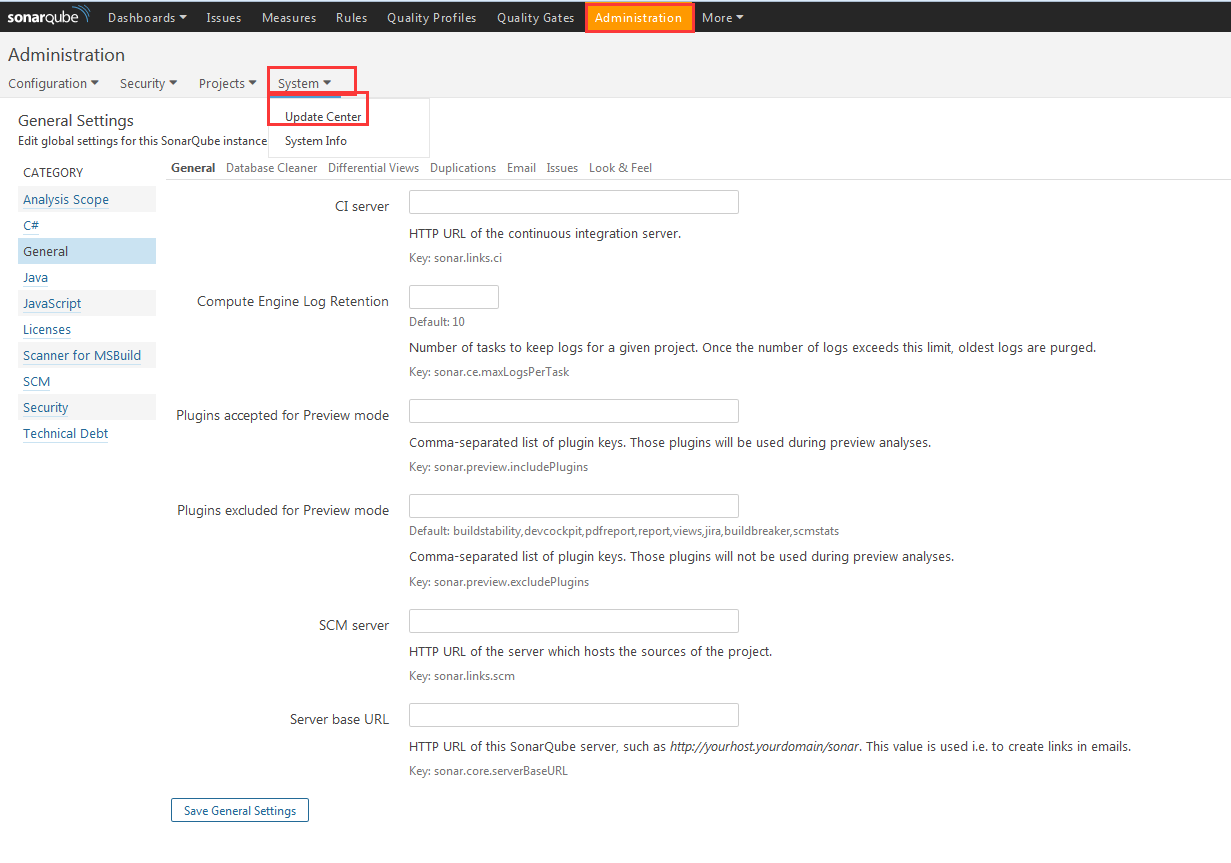
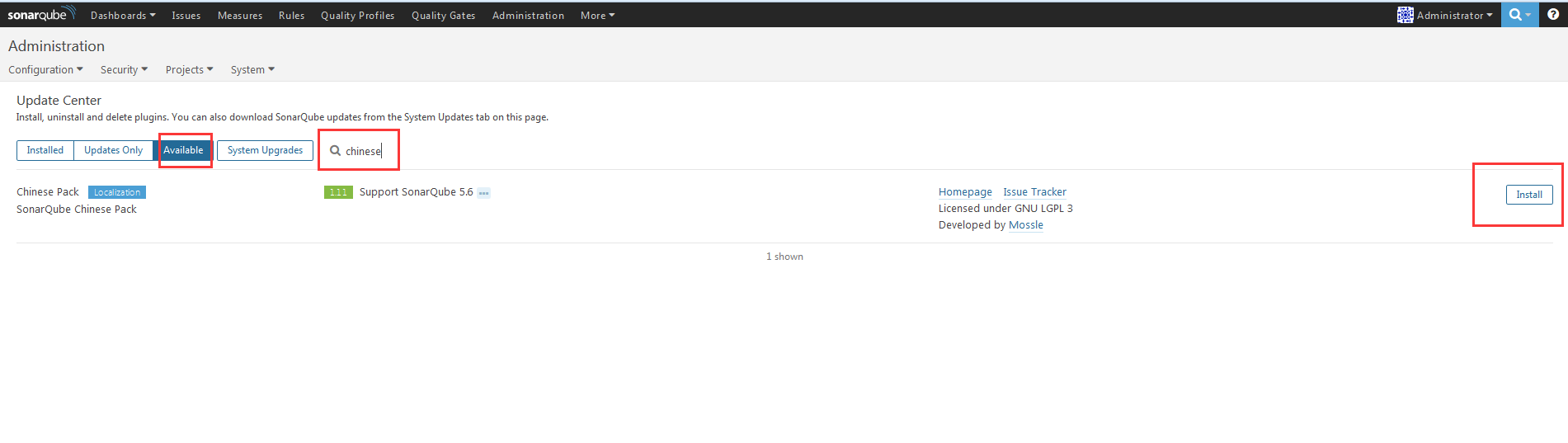
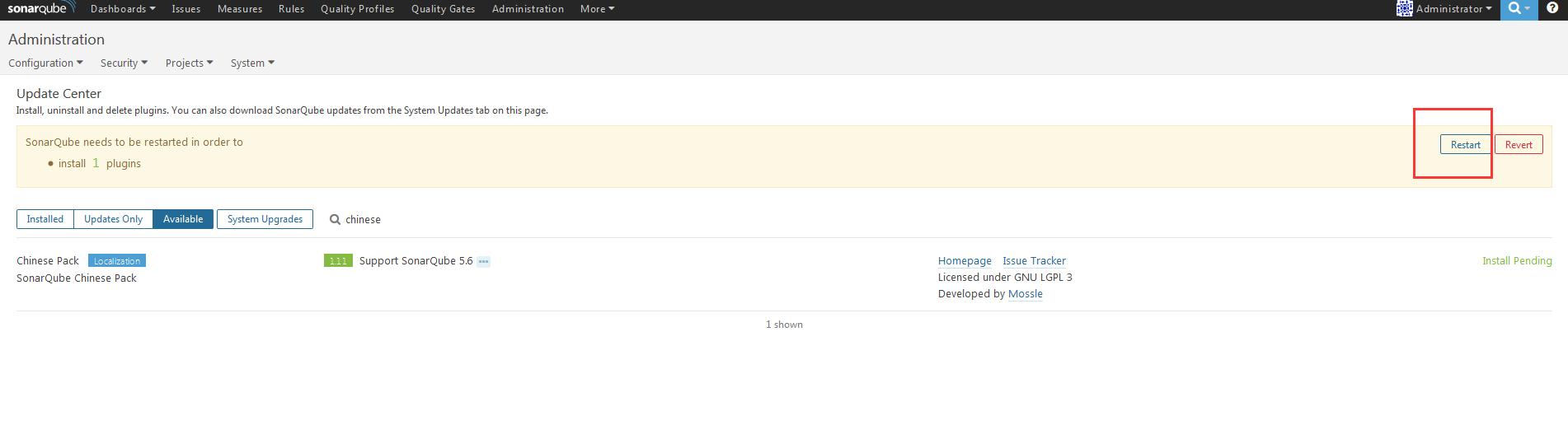
需要重启才会生效
生效后如下图:
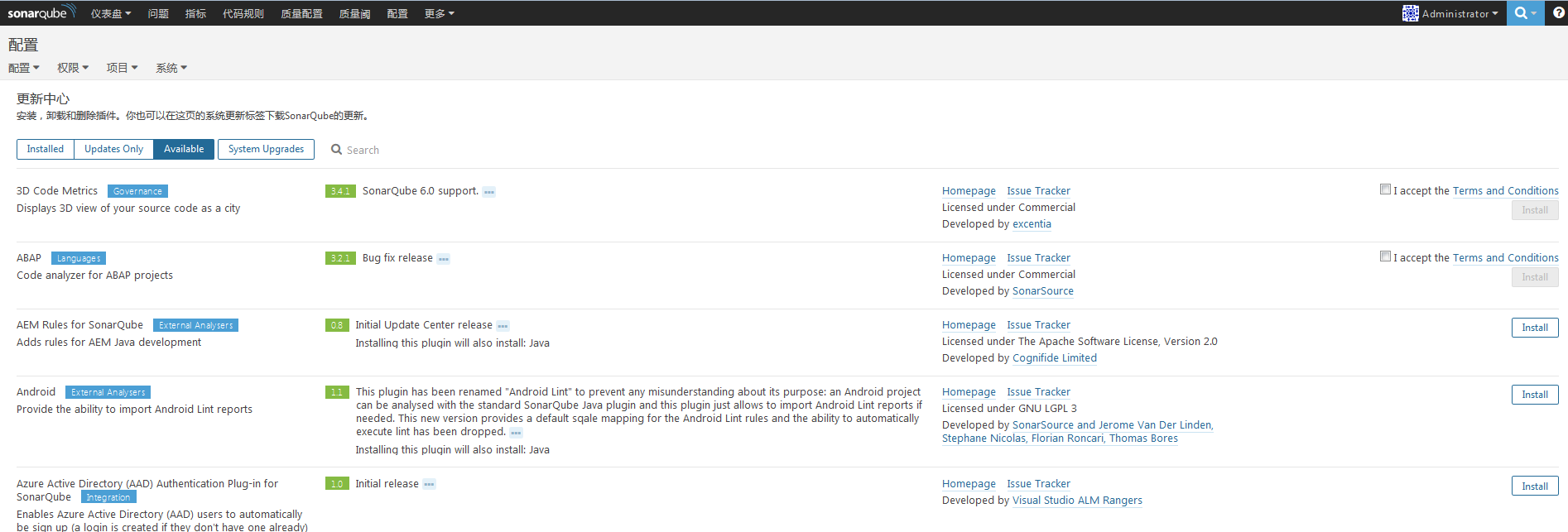
我们在安装一个php语言
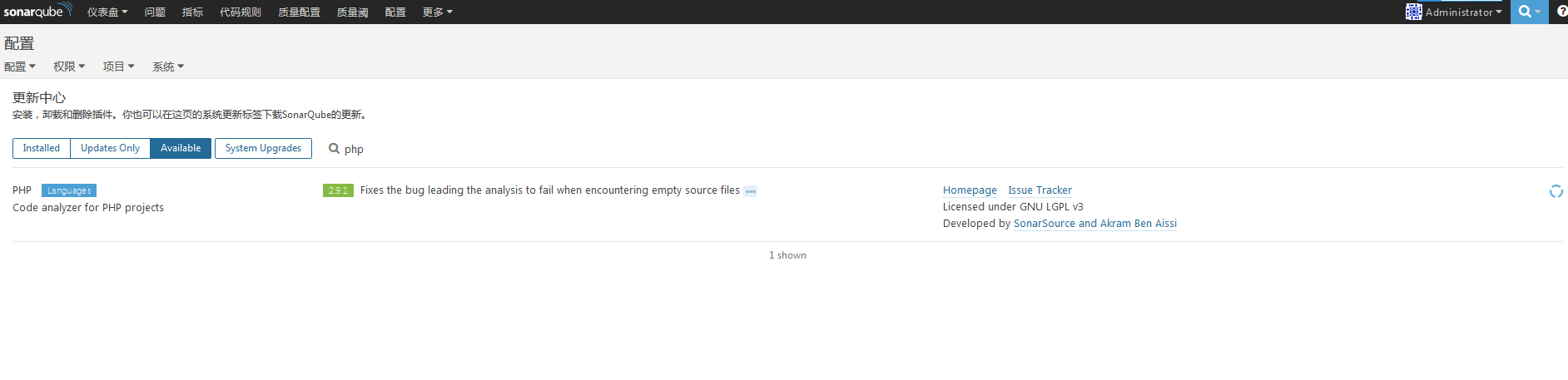
温馨提示:如果下载不下来我们直接去github进行下载,因为我们这个插件都是使用wget进行下载的
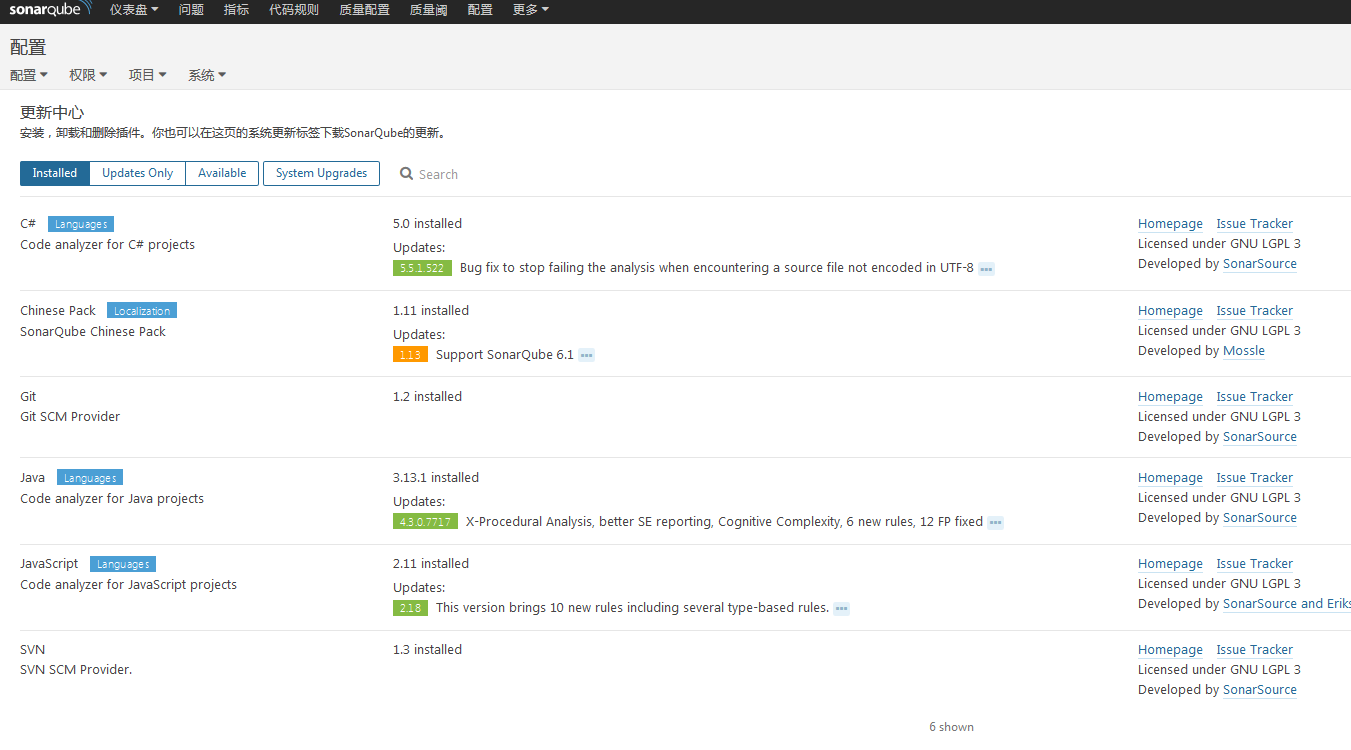
我们现在只能使用java的jar包和php,因为我们只安装了java和php的语言插件。如果想使用Python的程序,就需要安装Python的语言插件
Sonar 插件--->语言插件 (分析什么语言,你就需要安装什么语言的插件)
Sonar通过SonarQube Scanner(扫描器)来对代码进行分析
官方文档 :http://docs.sonarqube.org/ display/SCAN/Analyzing
+with+SonarQube+Scanner
下载扫描器插件
[root@linux-node1
~]# wget https://sonarsource.bintray.com/ Distribution/s
onar-scanner-cli/ sonar- scanner-2.8.zip
[root@linux-node1 ~]# unzip sonar-scanner -2.8.zip
[root@linux-node1 ~]# mv sonar-scanner -2.8 /usr/local/
[root@linux-node1 ~]# ln -s /usr/local/ sonar-scanner-2.8/
/usr/local/sonar-scanner |
我们要将扫描器和sonar关联起来
[root@linux-node1
~] # cd /usr/local/sonar-scanner
[root@linu x-node1 sonar-scanner] # ls
bin conf lib
[root@linux-node1 sonar-scanner] # cd conf/
[root@linux-node1 conf]# ls
sonar-scanner.properties
[root@linux-node1 conf] # vim sonar-scanner.properties
sonar.host.url = http://localhost:9000 #sonar地址
sonar.sourceEncoding= UTF-8 #字符集
sonar.jdbc.username= sonar #数据库账号
sonar.jdbc.password= sonar@pw #数据库密码
sonar.jdbc.url= jdbc:mysql://localhost:3306/sonar?useUnicode
=true& characterEncoding= utf8 #数据库连接地址
#打开注释即可 |
我们现在需要找一个代码进行分析。
sonar插件提供了一个代码的库
github:https://github.com/ SonarSource/sonar-examples
我们下载软件包:https://github.com /SonarSource/
sonar-examples /archive/master.zip
解压
[root@linux-node1
src] # unzip sonar-examples-master.zip
[root@linux-node1 php] # cd sonar-examples- master/projects/languages/php
[root@linux-node1 php] # cd php-sonar-runner-unit-tests/
[root@linux-node1 php-sonar-runner -unit-tests]#
ll
total 8
-rw-r--r-- 1 root root 647 Dec 14 09:57 README.md
drwxr-xr-x 2 root root 51 Dec 14 09:57 reports
-rw-r--r-- 1 root root 346 Dec 14 09:57 sonar-
project.properties
drwxr-xr-x 3 root root 31 Dec 14 09:57 src
drwxr-xr-x 2 root root 25 Dec 14 09:57 tests
#这里就是PHP的目录 |
配置文件解释:
如果你想让我扫描,就需要在代码路径下放一个配置文件
[root@linux-node1
php -sonar-runner-unit-tests] # cat sonar-project.
properties
sonar.projectKey =org.sonarqube: php-ut-sq-scanner
#Key
sonar.projectName= PHP :: PHPUnit :: SonarQube
Scanner #这里的名称会显示在一会的web界面上
sonar.projectVersion=1.0 #版本,这里的版本一会也会显示在web界面上
sonar.sources=src #软件包存放路径
sonar.tests=tests
sonar.language=php #语言
sonar.sourceEncoding=UTF-8 #字体
# Reusing PHPUnit reports
sonar.php.coverage.reportPath = reports/phpunit.coverage.xml
sonar.php.tests.reportPath =reports/phpunit.xml |
#也就是说在项目里面必须有这个配置文件才可以进行扫描
扫描
#提示:需要在项目文件里面进行执行
[root@linux-node1
php -sonar-runner-unit-tests] # /usr/local/sonar-
scanner/bin/sonar-scanner
INFO: Scanner configuration file: /usr/local/sonar
-scanner/conf/sonar -scanner.properties
INFO: Project root configuration file: /usr/local/src/sonar-examples-
master/projects/languages /php/php-sonar-runner
-unit-tests/sonar -project.properties
INFO: SonarQube Scanner 2.8
INFO: Java 1.8.0_111 Oracle Corporation (64-bit)
INFO: Linux 3.10.0- 514.2.2.el7.x86_64 amd64
INFO: User cache: /root/ .sonar/cache
INFO: Load global repositories
INFO: Load global repositories (done) | time=211ms
WARN: Property 'sonar.jdbc.url' is not supported
any more. It will be ignored. There is no longer
any DB connection to the SQ database.
WARN: Property 'sonar.jdbc.username' is not supported
any more. It will be ignored. There is no longer
any DB connection to the SQ database.
WARN: Property 'sonar.jdbc.password' is not supported
any more. It will be ignored. There is no longer
any DB connection to the SQ database.
INFO: User cache: /root/ .sonar/cache
INFO: Load plugins index
INFO: Load plugins index (done) | time=3ms
INFO: Download sonar-csharp -plugin-5.0.jar
INFO: Download sonar-java -plugin-3.13.1.jar
INFO: Download sonar-l10n -zh-plugin-1.11.jar
INFO: Plugin [l10nzh] defines 'l10nen' as base
plugin. This metadata can be removed from manifest
of l10n plugins since version 5.2.
INFO: Download sonar-scm -git-plugin-1.2.jar
INFO: Download sonar-php -plugin-2.9.1.1705.jar
INFO: Download sonar-scm-svn -plugin-1.3.jar
INFO: Download sonar-javascript -plugin-2.11.jar
INFO: SonarQube server 5.6
INFO: Default locale: " en_US", source
code encoding: "UTF-8"
INFO: Process project properties
INFO: Load project repositories
.................................................
................................................. |
提示:我们什么都不指定就会在当面目录下扫描sonar-project.properties文件,根据配置文件进行扫描工作。扫描之后我们在web界面上就可以看到代码的扫描结果
这里的名字,版本 都是在sonar -project.properties文件中定义的
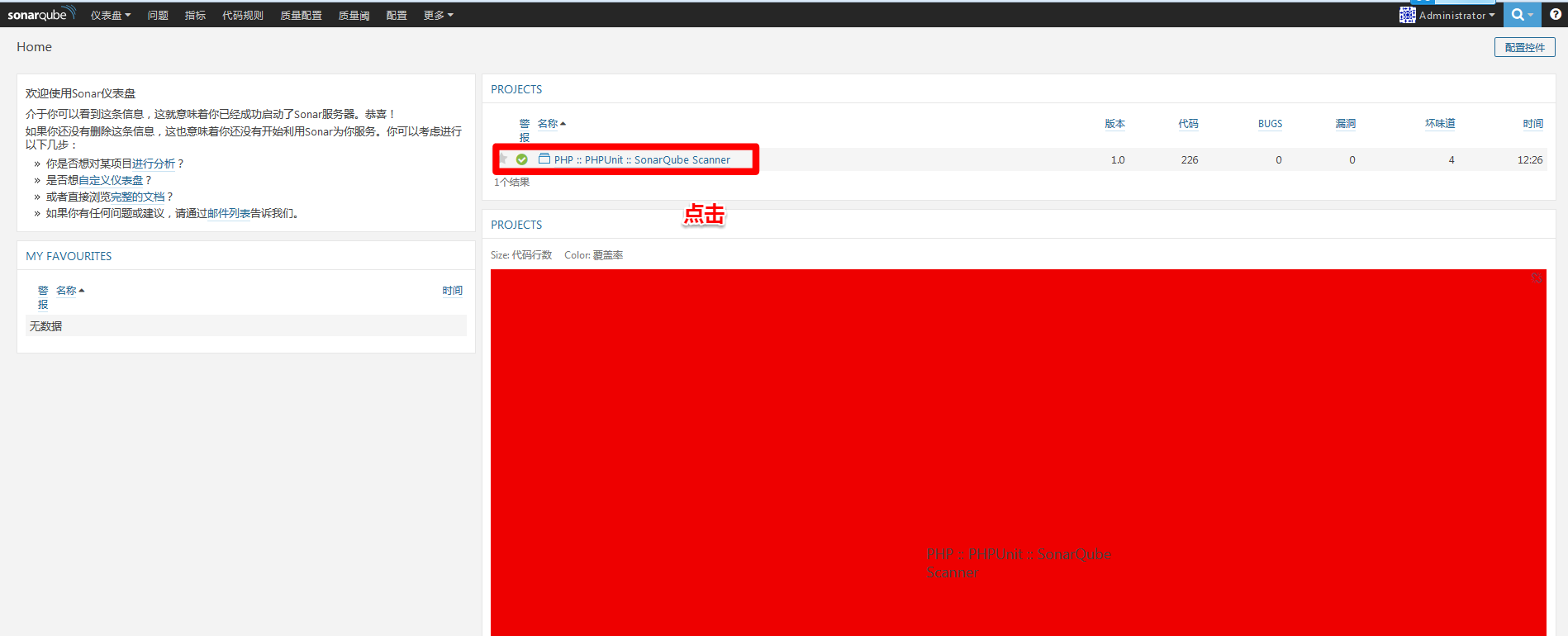
质量阈帮我们设定好一个阈值,超过相应的阈值就算有bug
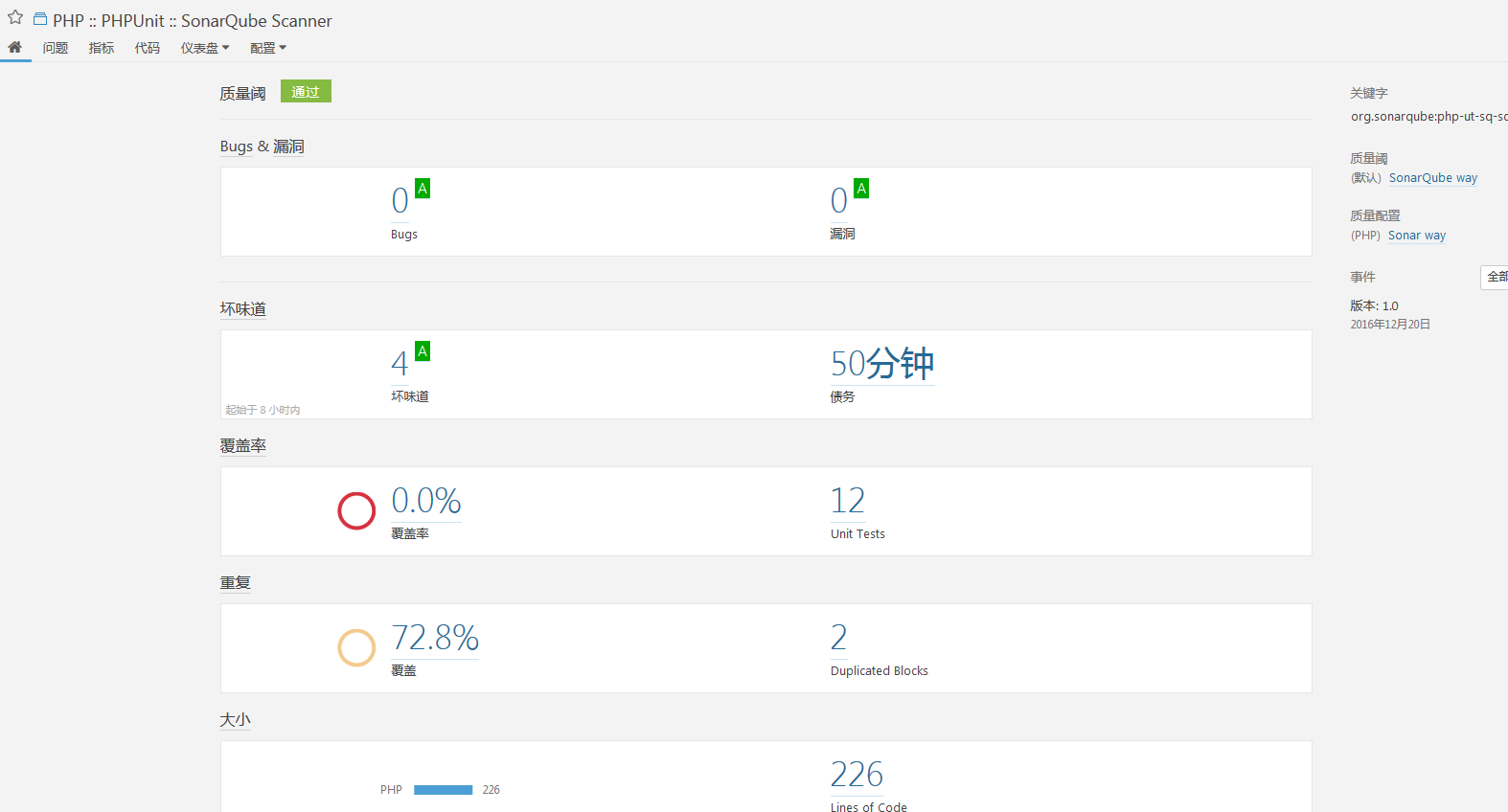
为了让jenkins可以在构建项目的时候执行sonar,所以我们需要在jenkins上安装插件
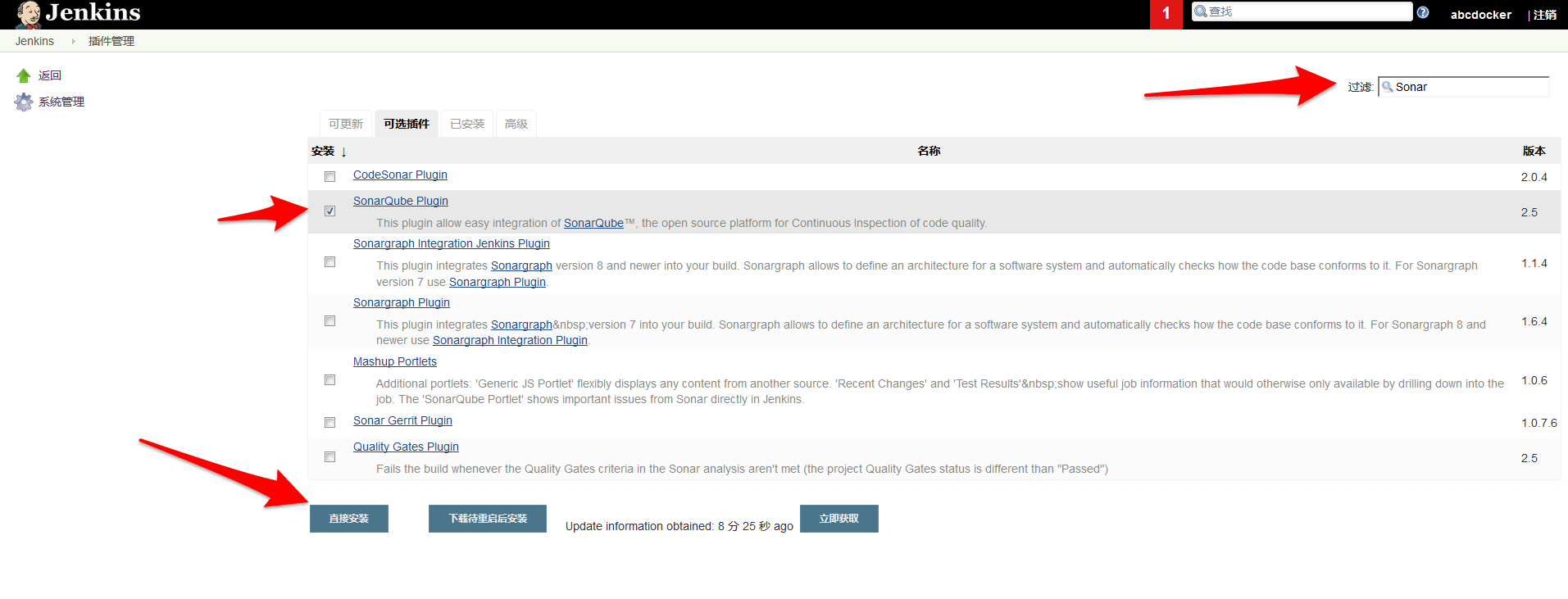
现在就可以进行配置,让jenkins和sonar结合在一起。这样我们构建项目的时候就会进行代码检测
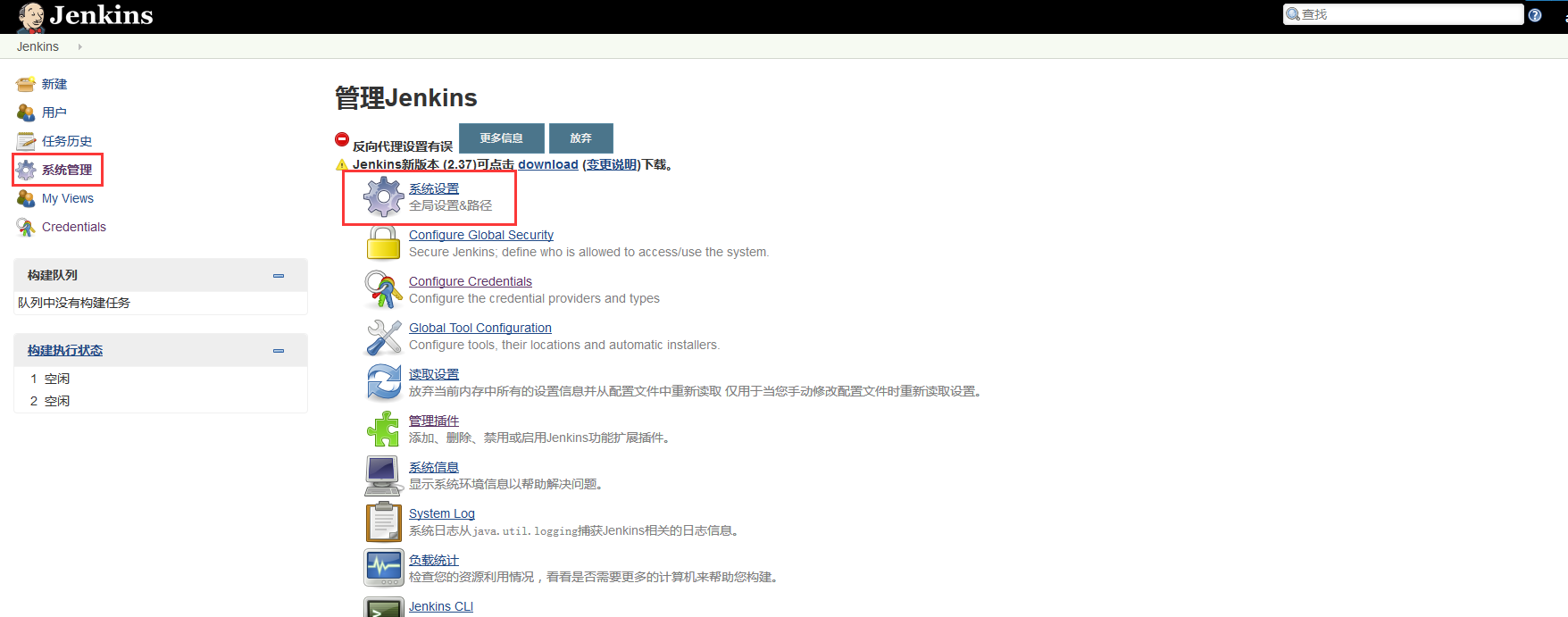
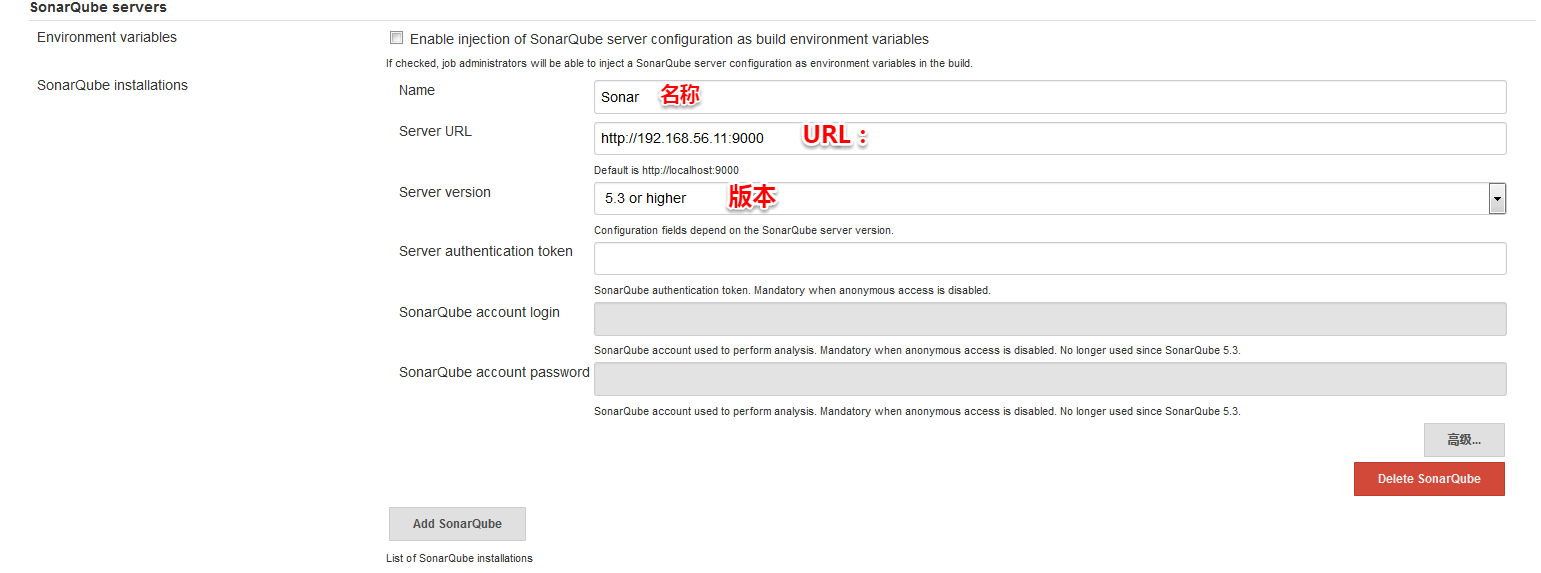
点击保存

配置
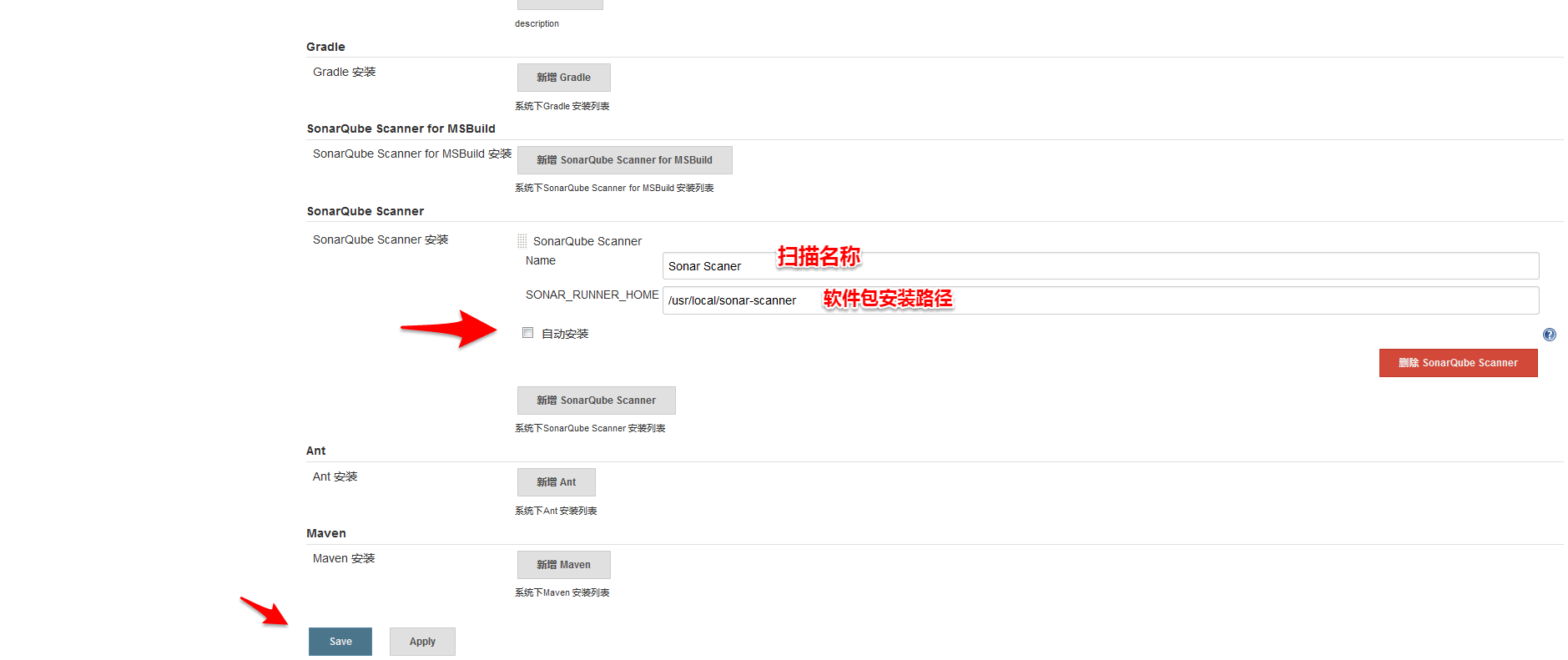
编辑我们的项目,选择最下放。找到构建
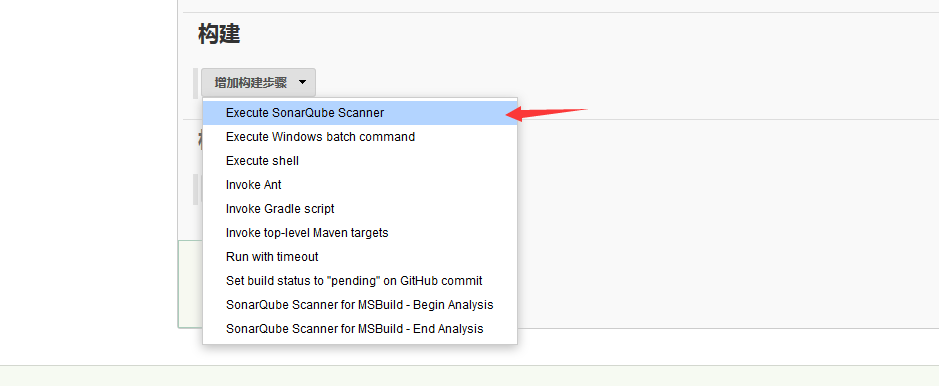
对PHP文件进行复制
[root@linux-node1
php-sonar-runner -unit-tests]# cat /usr/local/src/sonar-examples
-master/projects/languages/ php/php-sonar -runner-unit-tests/
sonar-project.properties
sonar.projectKey =org.sonarqube:php-ut -sq-scanner
sonar.projectName =PHP :: PHPUnit :: SonarQube
Scanner
sonar.projectVersion=1.0
sonar.sources=src
sonar.tests=tests
sonar.language=php
sonar.sourceEncoding =UTF-8
# Reusing PHPUnit reports
sonar.php.coverage.reportPath =reports/phpunit.coverage.xml
sonar.php.tests.reportPath =reports/phpunit.xml |
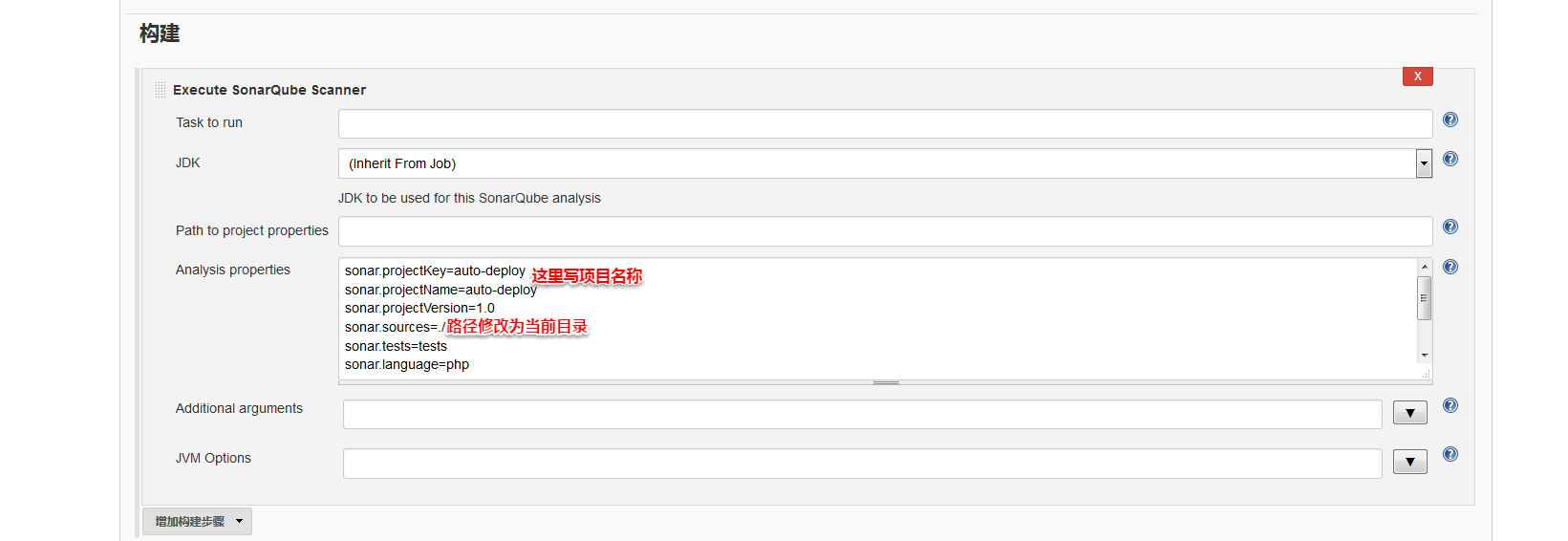
Analysis properties 分析的参数
填写完毕后,我们点击保存
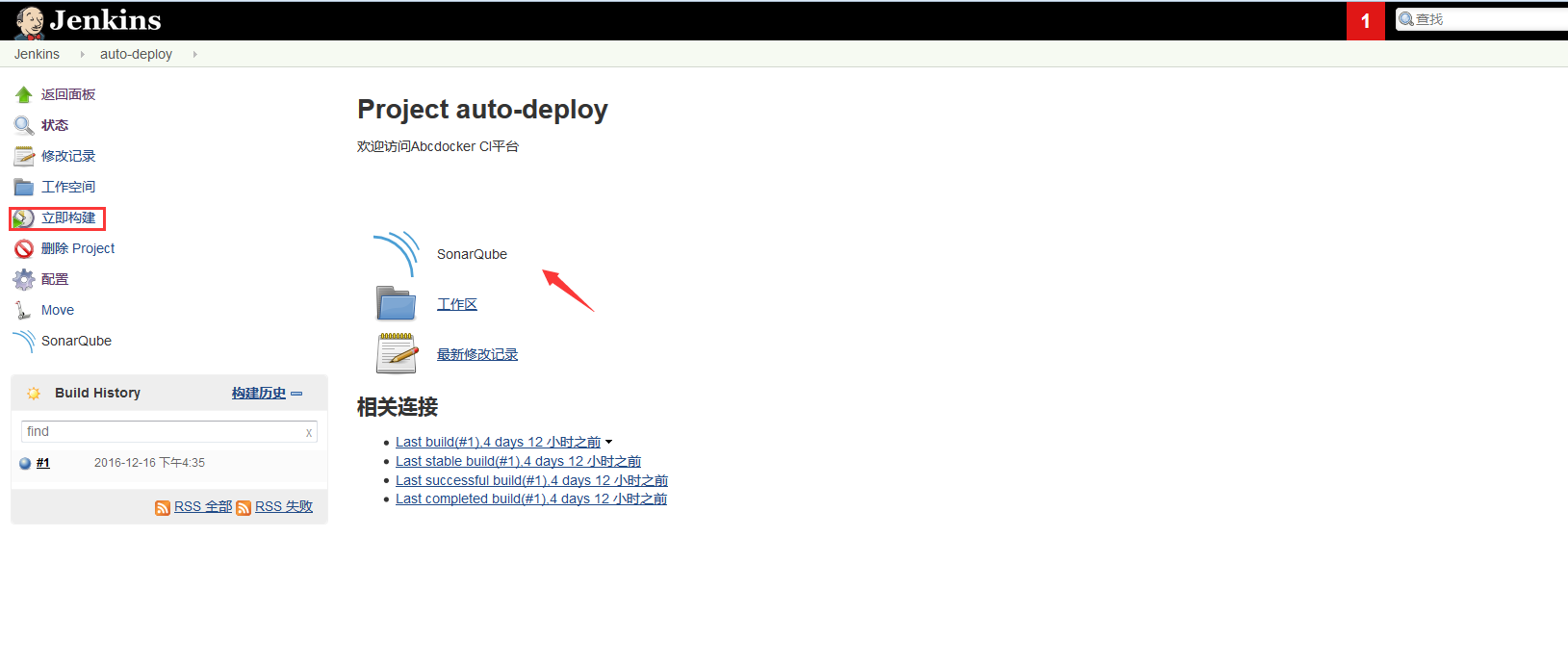
我们选择立即构建
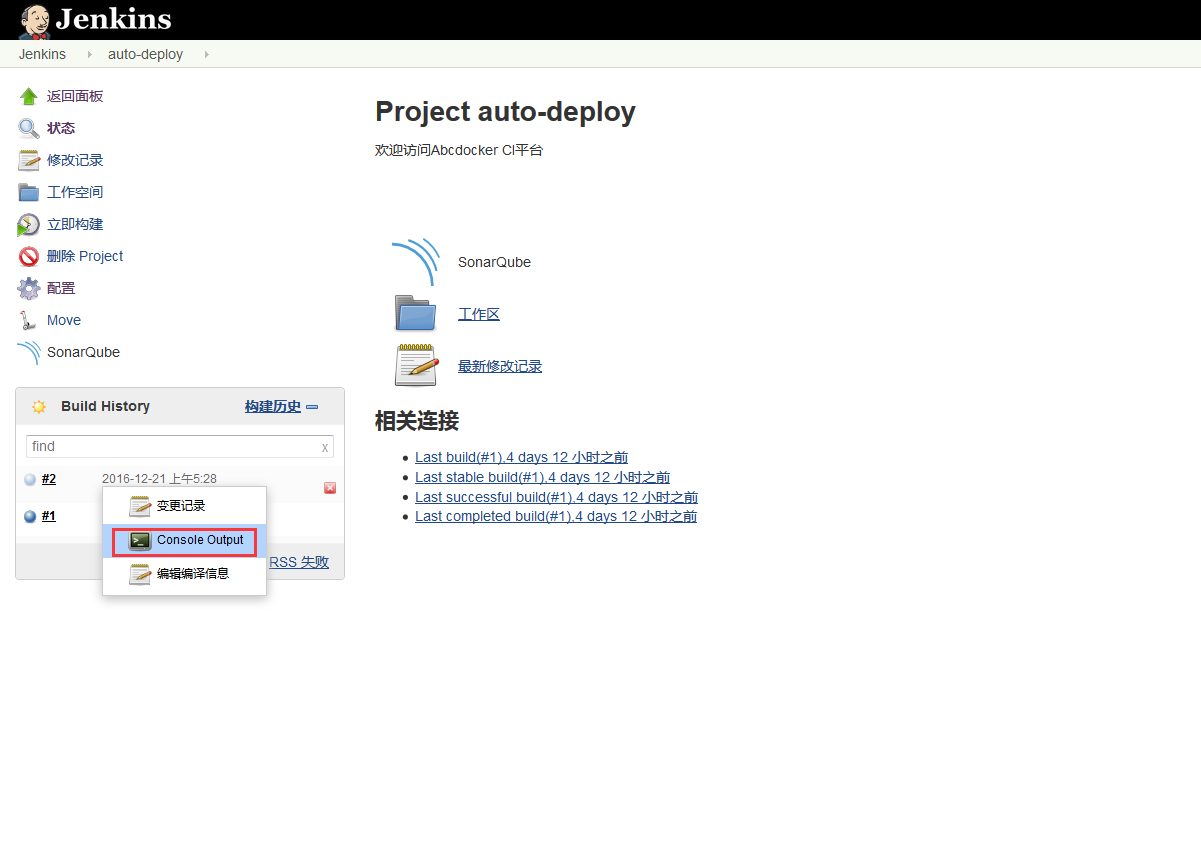
提示:此时的SonarQube是无法点击的
点击Console Output可以查看构建输出的内容

#提示:只要没有error就可以
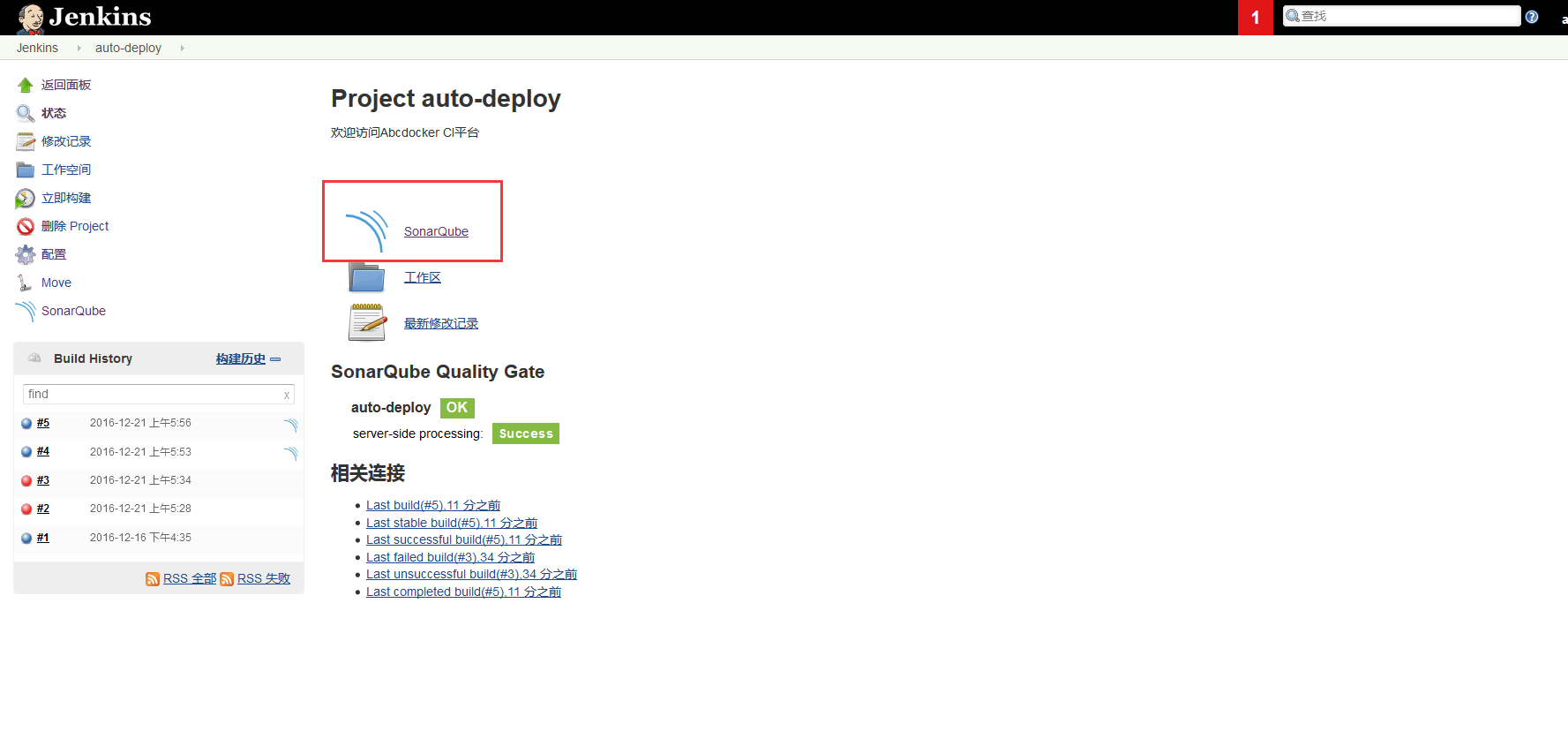
构建完成后,我们发现这里的SonarQube可以点击,我们点击SonarQube就会链接到192.168.56.11:9000
就是代码查看器的地址
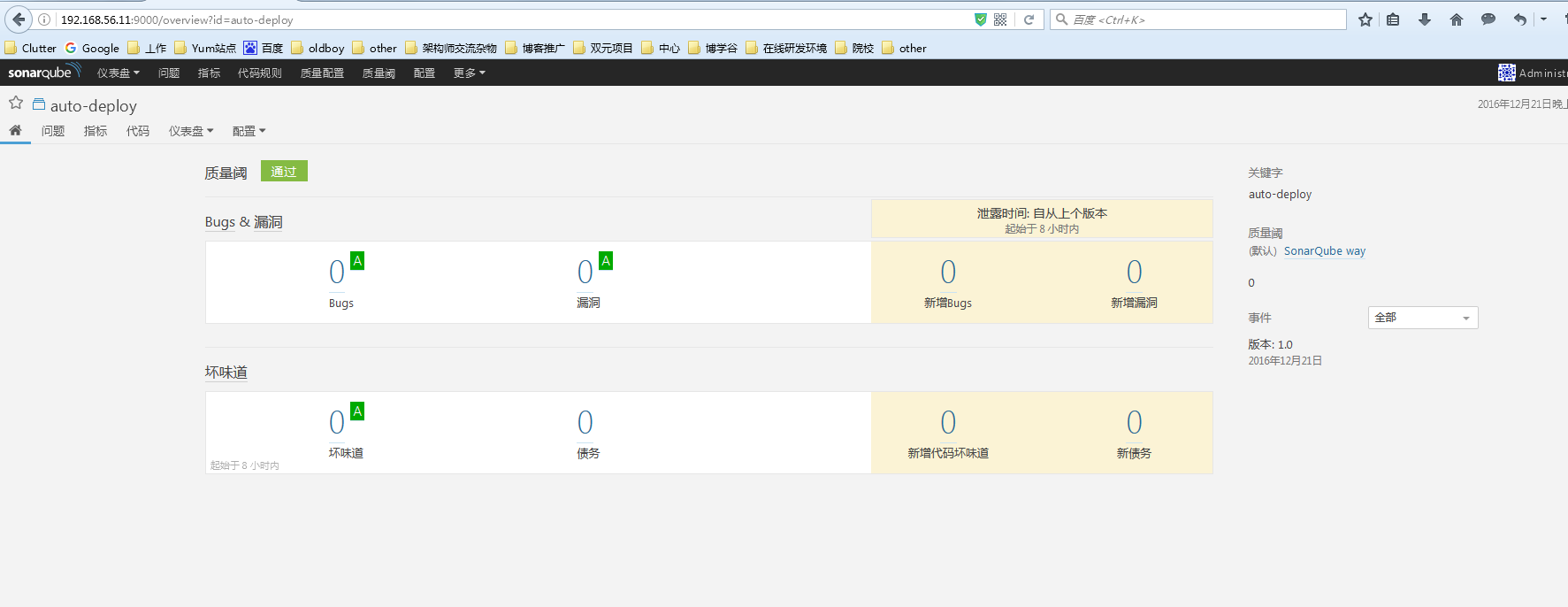
现在我们已经做到了可以在git上进行拉取代码。并进行检测
我们还可以配置一个构建失败发送邮箱:
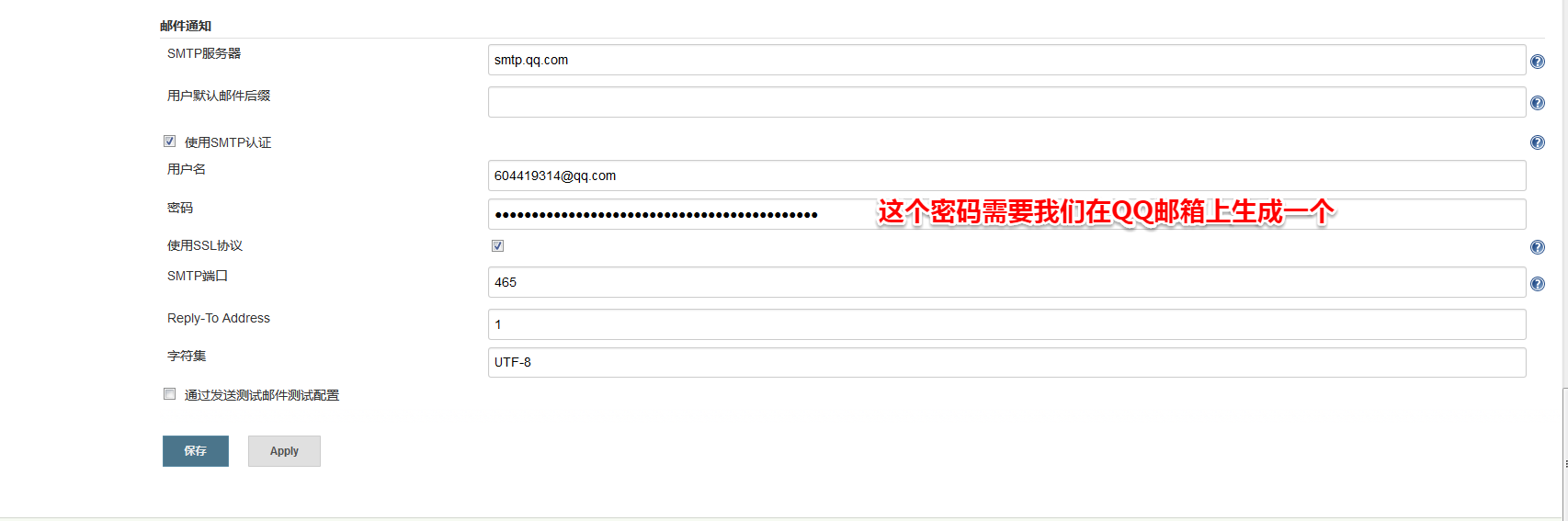
在我们项目里面设置构建后操作,选择E-mail Notification
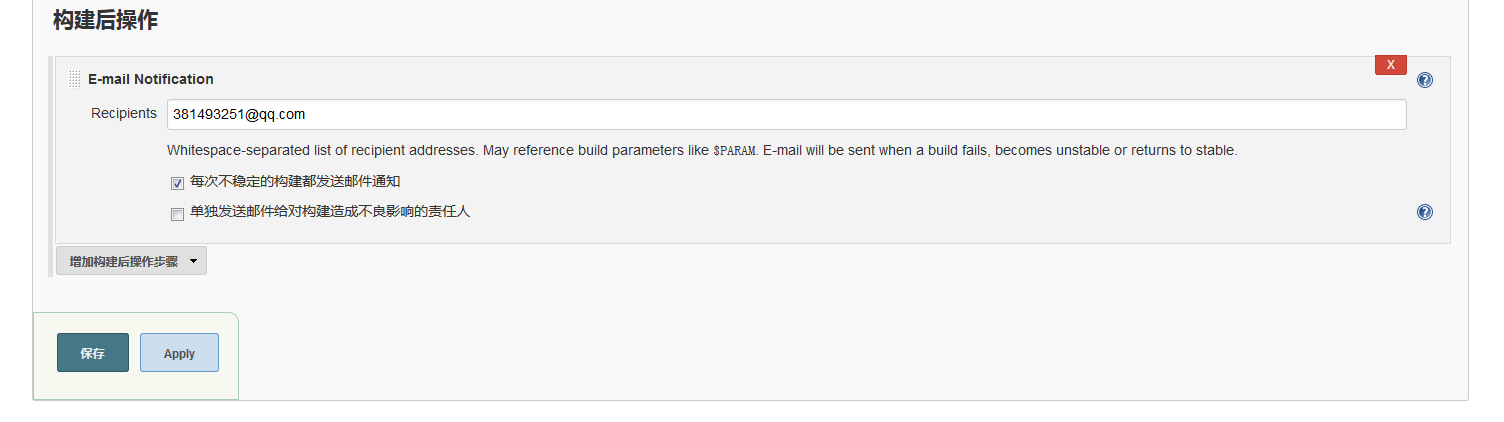
温馨提示:使用163邮箱发送的通知被163服务器退回了,因此我将设置在jenkins的邮箱改成了QQ邮箱
QQ:邮箱需要设置如下:
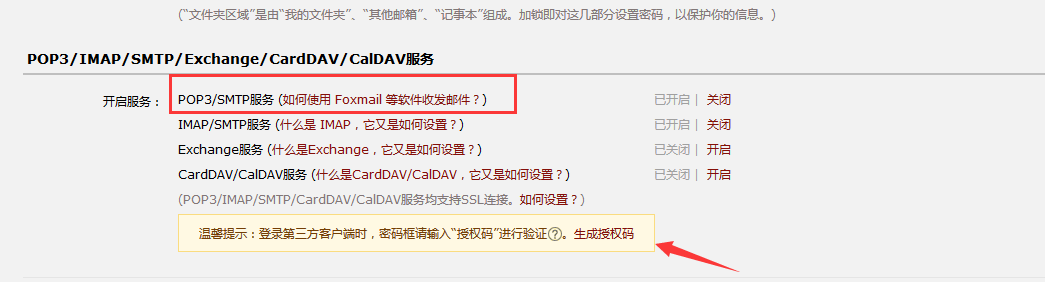
**1、需要开启POPE3/SMTP服务
2、在jenkins上配置的密码我们需要点击生成授权码进行使用**
QQ邮件默认会收到如下提示:
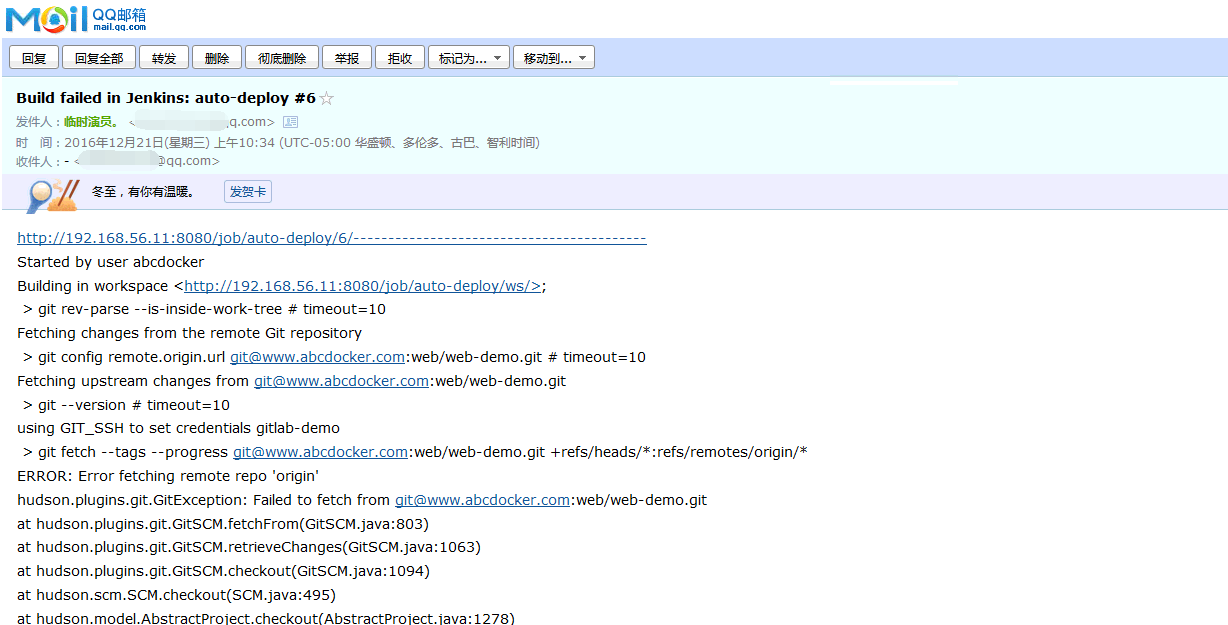
当再次构件成功时,邮件内容如下:
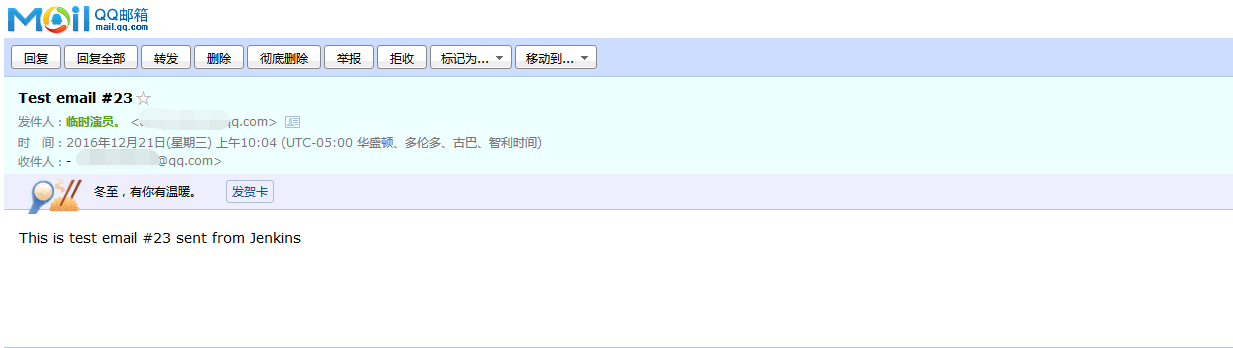
|
