| ReactiveCocoa
和 CocoaPods 一样也是目前很流行的 能方便和提高效率的框架.
其实不光ios 学习任何一门语音最快最直接的方法就是上手. 如果单单是看看文档只能是走马观花得到一个感性认识罢了.前两天之前一个公司的测试人员跟我联系说如何学习JAVA,我问他是怎么学的,他说从网上下了好多视频教程,一直在看视频教程,也买了一些书.
我问他敲了多少代码,他说很少. 其实跟他一样的人不少. 我觉得任何事情都不简单,因为看起来简单的事情自己没有实际做过的话
往往会遇到各种各样的问题. 这也是为什么在工作中制定项目进度计划的时候 我尽量给自己和团队中的人多争取时间的最主要的一个因素.
好了,自己一些啰嗦和感悟. 下面开始正式.
What is Reactive Cocoa?
RAV is an Object-C framework for Functional
Reavtive Programming;
两个关键点:
1:framework 既然是framework 那就跟你用的其他framework没什么区别
无非就是加到工程中引用罢了.不做多余解释
2:Functional Reavtive Programming 实时响应式编程
虾米引用被阿里收购后现在先上的mac版本的虾米音乐就是用Reactive
Cocoa开发的.用阿里人自己的话来说就是
好东西啊,以前我们用 KVO 或 Notification 来自动绑定数据,改用
ReactiveCocoa 写以后,代码结构更佳简单清晰,同时代码行数直接减少 60% 以上
来点直观的对比吧,比如我们想要实现一个需求:当变量中的字符串改变后即时做出相应的反馈
我们用KVO 需要如下这样做
上面一坨代码 在应用Reactive Cocoa后 只有短短一行
// In your viewDidLoad/awakeFromNib/init
[self addObserver:self
forKeyPath:@"someString"
options:NSKeyValueObservingOptionNew
context:&someStringChangeContext];
// In dealloc
[self removeObserver:self
forKeyPath:@"someString"
context:&someStringChangeContext];
// Elsewhere in your class
- (void)observeValueForKeyPath:(NSString *)keyPath
ofObject:(id)object
change:(NSDictionary *)change
context:(void *)context
{
if (context == &someStringChangeContext) {
if ([keyPath isEqualToString:@"someString"])
{
// Do a bunch of stuff here
}
}
} |
上面一坨代码 在应用Reactive Cocoa后 只有短短一行
[RACObserve(self, someString) distinctUntilChanged] subscribeNext:^(NSString *string) {
// Do a bunch of things here, just like you would with KVO
}]; |
开始动手
因为我之前安装了 CocoaPods ,所以我这次写的ReactiveCocoaDemo
是基于CocoaPods的.如果没有安装的可以童鞋,可以直接从github上下载 ReactiveCocoa
前期工作:
1.打开xcode 创建一个工程,我命名的工程名为ReactiveCocoaDemo,
2.终端到工程路径下
cd ReactiveCocoaDemo/
pod search ReactiveCocoa |
3.配置依赖文件
vi Podfile
platform :ios,'5.0'
pod 'ReactiveCocoa'
wq |
4.下载文件
5:打开“Build Phases” 选中相应的target, 添加 RAC
到 “Link Binary With Libraries”.加上libReactiveCocoa-iOS.a
6:在Header Search Paths 中添加$(BUILD_ROOT)/../IntermediateBuildFilesPath/UninstalledProducts/include"
7:在 “Other Linker Flags” 添加 -ObjC
8:在ReactiveCocoaDemo-Prefix.pch 将RAC的头文件加进去
#import "ReactiveCocoa.h" |
现在要实现如下功能
两个输入框 一个提示的Lable 一个按钮,
1.当两个输入框的内容相同时 提示文字显示“成功” 按钮可以点击
2.当任意一个输入框没有输入内容时 提示文字显示“请输入” 按钮不可点击
3.当输入框非空且两个输入内容不同时 提示“请重新输入” 按钮不可点击
下面是部分实现代码:
@weakify(self);
[[RACObserve(self, warningText)
filter:^(NSString *newString) {
self.resultLabel.text = newString;
return YES;
// return [newString hasPrefix:@"Success"];
}]
subscribeNext:^(NSString *newString) {
@strongify(self);
self.bt.enabled = [newString hasPrefix:@"Success"];
}];
RAC(self,self.warningText) = [RACSignal combineLatest:@[
RACObserve(self,self.input.text),RACObserve(self,
self.verifyInput.text)]
reduce:^(NSString *password, NSString *passwordConfirm)
{
if ([passwordConfirm isEqualToString:password])
{
return @"Success";
}
else if([password length] == 0 || [passwordConfirm
length] ==0 )
{
return @"Please Input";
}
else
return @"Input Error";
}
];
|
对应关系如下图所示
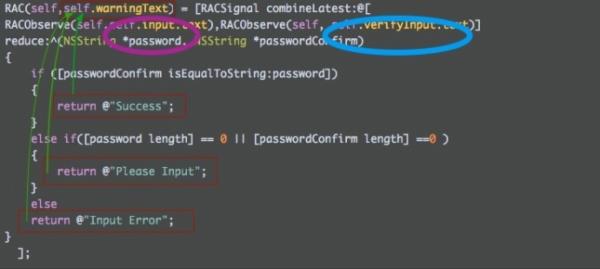
学过C++ 的应该觉得这个很类似于Qt中的信号槽机制
需要说明的是 因为RAC很大程度上是依赖于Block的.所以在RAC前面我们加上@weakify(my_variable)
避免循环引用,然后在每一个RAC块中为了防止提前释放我们需要用@strongify(my_variable)来对对象进行持有.
详情点击
运行效果如下
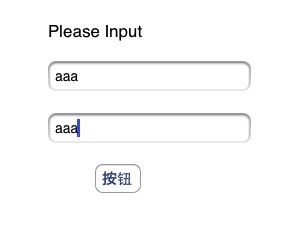
文档附录
Subscription
The [-subscribe…][RACSignal] methods
give you access to the current and future values in
a signal:
RACSignal *letters = [@"A B C D E F G H I" componentsSeparatedByString:@" "].rac_sequence.signal;
// Outputs: A B C D
[letters subscribeNext:^(NSString *x) {
NSLog(@"%@", x);
}]; |
For a cold signal, side effects will be performed once
per subscription :
__block unsigned subscriptions = 0;
RACSignal *loggingSignal = [RACSignal createSignal:^
RACDisposable * (id<RACSubscriber> subscriber)
{
subscriptions++;
[subscriber sendCompleted];
return nil;
}];
// Outputs:
// subscription 1
[loggingSignal subscribeCompleted:^{
NSLog(@"subscription %u", subscriptions);
}];
// Outputs:
// subscription 2
[loggingSignal subscribeCompleted:^{
NSLog(@"subscription %u", subscriptions);
}]; |
This behavior can be changed using a [connection][Connections].
Injecting effects
The [-do…][RACSignal+Operations] methods
add side effects to a signal without actually subscribing
to it:
__block unsigned subscriptions = 0;
RACSignal *loggingSignal = [RACSignal createSignal:^
RACDisposable * (id<RACSubscriber> subscriber)
{
subscriptions++;
[subscriber sendCompleted];
return nil;
}];
// Does not output anything yet
loggingSignal = [loggingSignal doCompleted:^{
NSLog(@"about to complete subscription %u",
subscriptions);
}];
// Outputs:
// about to complete subscription 1
// subscription 1
[loggingSignal subscribeCompleted:^{
NSLog(@"subscription %u", subscriptions);
}]; |
Transforming streams
These operators transform a single stream into a new
stream.
Mapping
The [-map:][RACStream] method is used
to transform the values in a stream, and create a new
stream with the results:
RACSequence *letters = [@"A B C D E F G H I" componentsSeparatedByString:@" "].rac_sequence;
// Contains: AA BB CC DD EE FF GG HH II
RACSequence *mapped = [letters map:^(NSString
*value) {
return [value stringByAppendingString:value];
}]; |
Filtering
The [-filter:][RACStream] method uses
a block to test each value, including it into the resulting
stream only if the test passes:
RACSequence *numbers = [@"1 2 3 4 5 6 7 8 9" componentsSeparatedByString:@" "].rac_sequence;
// Contains: 2 4 6 8
RACSequence *filtered = [numbers filter:^ BOOL
(NSString *value) {
return (value.intValue % 2) == 0;
}]; |
Combining streams
These operators combine multiple streams into a single
new stream.
Concatenating
The [-concat:][RACStream] method appends one stream's
values to another:
RACSequence *letters = [@"A B C D E F G H I" componentsSeparatedByString:@" "].rac_sequence;
RACSequence *numbers = [@"1 2 3 4 5 6 7 8 9" componentsSeparatedByString:@" "].rac_sequence;
// Contains: A B C D E F G H I 1 2 3 4 5 6 7
8 9
RACSequence *concatenated = [letters concat:numbers]; |
Flattening
The [-flatten][RACStream] operator is
applied to a stream-of-streams, and combines their values
into a single new stream.
Sequences are concatenated :
RACSequence *letters = [@"A B C D E F G H I" componentsSeparatedByString:@" "].rac_sequence;
RACSequence *numbers = [@"1 2 3 4 5 6 7 8 9" componentsSeparatedByString:@" "].rac_sequence;
RACSequence *sequenceOfSequences = @[ letters, numbers ].rac_sequence;
// Contains: A B C D E F G H I 1 2 3 4 5 6 7
8 9
RACSequence *flattened = [sequenceOfSequences
flatten]; |
Signals are merged :
RACSubject *letters = [RACSubject subject];
RACSubject *numbers = [RACSubject subject];
RACSignal *signalOfSignals = [RACSignal createSignal:^ RACDisposable * (id<RACSubscriber> subscriber) {
[subscriber sendNext:letters];
[subscriber sendNext:numbers];
[subscriber sendCompleted];
return nil;
}];
RACSignal *flattened = [signalOfSignals flatten];
// Outputs: A 1 B C 2
[flattened subscribeNext:^(NSString *x) {
NSLog(@"%@", x);
}];
[letters sendNext:@"A"];
[numbers sendNext:@"1"];
[letters sendNext:@"B"];
[letters sendNext:@"C"];
[numbers sendNext:@"2"]; |
Mapping and flattening
Flattening isn't that interesting on
its own, but understanding how it works is important
for [-flattenMap:][RACStream].
-flattenMap: is used to transform each
of a stream's values into a new stream . Then, all of
the streams returned will be flattened down into a single
stream. In other words, it's -map: followed by -flatten
.
This can be used to extend or edit sequences:
RACSequence *numbers = [@"1 2 3 4 5 6 7 8 9" componentsSeparatedByString:@" "].rac_sequence;
// Contains: 1 1 2 2 3 3 4 4 5 5 6 6 7 7 8 8
9 9
RACSequence *extended = [numbers flattenMap:^(NSString
*num) {
return @[ num, num ].rac_sequence;
}];
// Contains: 1_ 3_ 5_ 7_ 9_
RACSequence *edited = [numbers flattenMap:^(NSString
*num) {
if (num.intValue % 2 == 0) {
return [RACSequence empty];
} else {
NSString *newNum = [num stringByAppendingString:@"_"];
return [RACSequence return:newNum];
}
}]; |
Or create multiple signals of work which are automatically
recombined:
RACSignal *letters = [@"A B C D E F G H I" componentsSeparatedByString:@" "].rac_sequence.signal;
[[letters
flattenMap:^(NSString *letter) {
return [database saveEntriesForLetter:letter];
}]
subscribeCompleted:^{
NSLog(@"All database entries saved successfully.");
}]; |
Combining signals
These operators combine multiple signals into a single
new [RACSignal][].
Sequencing
[-then:][RACSignal+Operations] starts
the original signal, waits for it to complete, and then
only forwards the values from a new signal:
RACSignal *letters = [@"A B C D E F G H I" componentsSeparatedByString:@" "].rac_sequence.signal;
// The new signal only contains: 1 2 3 4 5 6
7 8 9
//
// But when subscribed to, it also outputs: A
B C D E F G H I
RACSignal *sequenced = [[letters
doNext:^(NSString *letter) {
NSLog(@"%@", letter);
}]
then:^{
return [@"1 2 3 4 5 6 7 8 9" componentsSeparatedByString:@"
"].rac_sequence.signal;
}]; |
This is most useful for executing all the side effects
of one signal, then
starting another, and only returning the second signal's
values.
Merging
The [+merge:][RACSignal+Operations]
method will forward the values from many signals into
a single stream, as soon as those values arrive:
RACSubject *letters = [RACSubject subject];
RACSubject *numbers = [RACSubject subject];
RACSignal *merged = [RACSignal merge:@[ letters, numbers ]];
// Outputs: A 1 B C 2
[merged subscribeNext:^(NSString *x) {
NSLog(@"%@", x);
}];
[letters sendNext:@"A"];
[numbers sendNext:@"1"];
[letters sendNext:@"B"];
[letters sendNext:@"C"];
[numbers sendNext:@"2"]; |
Combining latest values
The [+combineLatest:][RACSignal+Operations]
and +combineLatest:reduce: methods will watch multiple
signals for changes, and then send the latest values
from all of them when a change occurs:
RACSubject *letters = [RACSubject subject];
RACSubject *numbers = [RACSubject subject];
RACSignal *combined = [RACSignal
combineLatest:@[ letters, numbers ]
reduce:^(NSString *letter, NSString *number) {
return [letter stringByAppendingString:number];
}];
// Outputs: B1 B2 C2 C3
[combined subscribeNext:^(id x) {
NSLog(@"%@", x);
}];
[letters sendNext:@"A"];
[letters sendNext:@"B"];
[numbers sendNext:@"1"];
[numbers sendNext:@"2"];
[letters sendNext:@"C"];
[numbers sendNext:@"3"]; |
Note that the combined signal will only
send its first value when all of the inputs have sent
at least one. In the example above, @"A" was
never forwarded because numbers had not sent a value
yet.
Switching
The [-switchToLatest][RACSignal+Operations]
operator is applied to a signal-of-signals, and always
forwards the values from the latest signal:
RACSubject *letters = [RACSubject subject];
RACSubject *numbers = [RACSubject subject];
RACSubject *signalOfSignals = [RACSubject subject];
RACSignal *switched = [signalOfSignals switchToLatest];
// Outputs: A B 1 D
[switched subscribeNext:^(NSString *x) {
NSLog(@"%@", x);
}];
[signalOfSignals sendNext:letters];
[letters sendNext:@"A"];
[letters sendNext:@"B"];
[signalOfSignals sendNext:numbers];
[letters sendNext:@"C"];
[numbers sendNext:@"1"];
[signalOfSignals sendNext:letters];
[numbers sendNext:@"2"];
[letters sendNext:@"D"]; |
|

