| 随着组织产生的数据爆炸性增长,从GB到TB,从TB到PB,传统的数据库已经无法通过垂直扩展来管理如此之大数据。传统方法存储和处理数据的成本将会随着数据量增长而显著增加。这使得很多组织都在寻找一种经济的解决方案,比如NoSQL数据库,它提供了所需的数据存储和处理能力、扩展性和成本效率。NoSQL数据库不使用SQL作为查询语言。这种数据库有多种不同的类型,比如文档结构存储、键值结构存储、图结构、对象数据库等等。
由于NoSQL数据库具有高速的读写能力,因此它的的典型应用包括归档历史日志、事件日志、电子商务日志、游戏数据、社交数据等,存储下来的数据是为了进行后续处理,以得到关于用户以及他们使用情况的有用信息。
我们在本文中使用的NoSQL是MongoDB,它是一种开源的文档数据库系统,开发语言为C++。它提供了一种高效的面向文档的存储结构,同时支持通过MapReduce程序来处理所存储的文档;它的扩展性很好,而且支持自动分区。Mapreduce可以用来实现数据聚合。它的数据以BSON(二进制JSON)格式存储,在存储结构上支持动态schema,并且允许动态查询。和RDBMS的SQL查询不同,Mongo查询语言以JSON表示。
MongoDB提供了一个聚合框架,其中包括常用功能,比如count、distinct和group。然而更多的高级聚合函数,比如sum、average、max、min、variance(方差)和standard
deviation(标准差)等需要通过MapReduce来实现。
这篇文章描述了在MongoDB存储的文档上使用MapReduce来实现通用的聚合函数,如sum、average、max、min、variance和standard
deviation;聚合的典型应用包括销售数据的业务报表,比如将各地区的数据分组后计算销售总和、财务报表等。
我们从本文示例应用所需软件的安装开始。
软件安装
首先在本地机器上安装并设置MongoDB服务。
- 从Mongo网站上下载MongoDB,解压到本地目录,比如C:>Mongo
- 在上一个文件夹内创建数据目录。比如:C:\Mongo\Data ?如果数据文件存放在其他地方,那么在用mongod.exe命令启动MongoDB时,需要在命令行加参数—-dbpath
- 启动服务 ?MongoDB提供了两种方式:mongod.exe以后台进程启动;mongo.exe启动命令行界面,可做管理操作。这两个可执行文件都位于Mongo\bin目录下;
- 进入Mongo安装目录的bin目录下,比如:C:> cd Mongo\bin
- 有两种启动方式,如下:
mongod.exe –dbpath C:\Mongo\data
或者 mongod.exe –config mongodb.config
mongodb.config是Mongo\bin目录下的配置文件,需要在此配置文件中指定数据目录(比如,dbpath=
C:\Mongo\Data)的位置。
- 连接到MongoDB,到这一步,mongo后台服务已经启动,可以通过http://localhost:27017查看。
MongoDB启动运行后,我们接下来看它的聚合函数。
实现聚合函数
在关系数据库中,我们可以在数值型字段上执行包含预定义聚合函数的SQL语句,比如,SUM()、COUNT()、MAX()和MIN()。但是在MongoDB中,需要通过MapReduce功能来实现聚合以及批处理,它跟SQL里用来实现聚合的GROUP
BY从句比较类似。下一节将描述关系数据库中SQL方式实现的聚合和相应的通过MongoDB提供的MapReduce实现的聚合。
为了讨论这个主题,我们考虑如下所示的Sales表,它以MongoDB中的反范式形式呈现。
Sales表
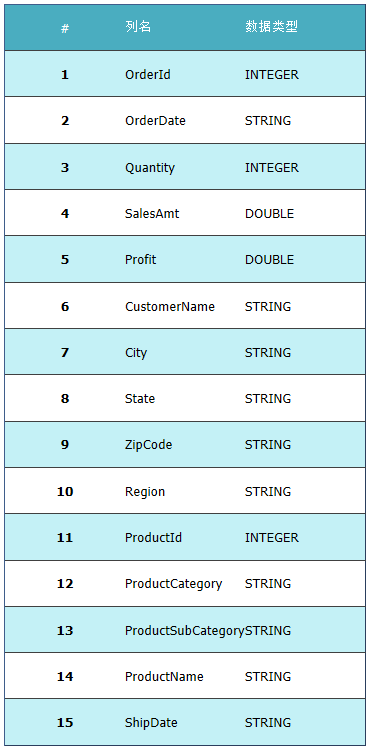
基于SQL和MapReduce的实现
我们提供了一个查询的样例集,这些查询使用聚合函数、过滤条件和分组从句,及其等效的MapReduce实现,即MongoDB实现SQL中GROUP
BY的等效方式。在MongoDB存储的文档上执行聚合操作非常有用,这种方式的一个限制是聚合函数(比如,SUM、AVG、MIN、MAX)需要通过mapper和reducer函数来定制化实现。
MongoDB没有原生态的用户自定义函数(UDFs)支持。但是它允许使用db.system.js.save命令来创建并保存JavaScript函数,JavaScript函数可以在MapReduce中复用。下表是一些常用的聚合函数的实现。稍后,我们会讨论这些函数在MapReduce任务中的使用。
| 聚合函数 |
Javascript 函数 |
| SUM |
db.system.js.save( { _id : "Sum" ,
value : function(key,values)
{
var total = 0;
for(var i = 0; i < values.length; i++)
total += values[i];
return total;
}}); |
| AVERAGE |
db.system.js.save( { _id : "Avg" ,
value : function(key,values)
{
var total = Sum(key,values);
var mean = total/values.length;
return mean;
}}); |
| MAX |
db.system.js.save( { _id : "Max" ,
value : function(key,values)
{
var maxValue=values[0];
for(var i=1;i |
| MIN |
db.system.js.save( { _id : "Min" ,
value : function(key,values)
{
var minValue=values[0];
for(var i=1;i |
| VARIANCE |
db.system.js.save( { _id : "Variance" ,
value : function(key,values)
{
var squared_Diff = 0;
var mean = Avg(key,values);
for(var i = 0; i < values.length; i++)
{
var deviation = values[i] - mean;
squared_Diff += deviation * deviation;
}
var variance = squared_Diff/(values.length);
return variance;
}}); |
| STD DEVIATION |
db.system.js.save( { _id : "Standard_Deviation"
, value : function(key,values)
{
var variance = Variance(key,values);
return Math.sqrt(variance);
}}); |
SQL和MapReduce脚本在四种不同的用例场景中实现聚合函数的代码片段如下表所示。
1.各地区的平均订单量
下面的查询是用来获取不同地区的平均订单量。
| SQL Query |
MapReduce Functions |
| SELECT |
db.sales.runCommand(
{
mapreduce : "sales" , |
City,
State,
Region,
|
map:function()
{ // emit function handles the group by
emit( {
// Key
city:this.City,
state:this.State,
region:this.Region},
// Values
this.Quantity);
}, |
| AVG(Quantity) |
reduce:function(key,values)
{
var result = Avg(key, values);
return result;
} |
| FROM sales |
trx_undo_t* insert_undo; |
| GROUP BY City, State,
Region |
// Group By is handled by the emit(keys, values)
line in the map() function above |
|
out : { inline : 1 } }); |
2.产品的分类销售总额
下面的查询是用来获取产品的分类销售额,根据产品类别的层级分组。在下面例子中,不同的产品类别作为个体维度,它们也可以被称为更复杂的基于层次的维度。
| SQL 查询 |
MapReduce 函数 |
| SELECT |
db.sales.runCommand(
{
mapreduce : "sales" , |
ProductCategory,
ProductSubCategory, ProductName,
|
map:function()
{
emit(
// Key
{key0:this.ProductCategory,
key1:this.ProductSubCategory,
key2:this.ProductName},
// Values
this.SalesAmt);
}, |
| SUM(SalesAmt) |
reduce:function(key,values)
{
var result = Sum(key, values);
return result;
} |
| FROM sales |
|
| GROUP BY ProductCategory,
ProductSubCategory, ProductName |
// Group By is handled by the emit(keys, values)
line in the map() function above |
|
out : { inline : 1 } }); |
3. 一种产品的最大利润
下面的查询是用来获取一个给定产品基于过滤条件的最大利润。
| SQL查询 |
MapReduce 函数 |
| SELECT |
db.sales.runCommand(
{
mapreduce : "sales" , |
ProductId, ProductName,
|
map:function()
{
if(this.ProductId==1)
emit( {
key0:this.ProductId,
key1:this.ProductName},
this.Profit);
}, |
| MAX(SalesAmt) |
reduce:function(key,values)
{
var maxValue=Max(key,values);
return maxValue;
} |
| FROM sales |
|
| WHERE ProductId=’1’ |
// WHERE condition implementation is provided in
map() function |
| GROUP BY ProductId, ProductName |
// Group By is handled by the emit(keys, values)
line in the map() function above |
|
out : { inline : 1 } }); |
4. 总量、总销售额、平均利润
这个场景的需求是计算订单的总数、总销售额和平均利润,订单ID在1到10之间,发货时间在2011年的1月1日到12月31日之间。下面的查询是用来执行多个聚合,比如,在指定年份以及指定的不同区域和产品类别范围里订单的总数、总销售额和平均利润。
| SQL查询 |
MapReduce 函数 |
| SELECT |
db.sales.runCommand(
{ mapreduce : "sales" , |
Region,
ProductCategory,
ProductId,
|
map:function()
{
emit( {
// Keys
region:this.Region,
productCategory:this.ProductCategory,
productid:this.ProductId},
// Values
{quantSum:this.Quantity,
salesSum:this.SalesAmt,
avgProfit:this.Profit} );
} |
Sum(Quantity),
Sum(Sales),
Avg(Profit)
|
reduce:function(key,values)
{
var result=
{quantSum:0,salesSum:0,avgProfit:0};
var count = 0;
values.forEach(function(value)
{
// Calculation of Sum(Quantity)
result.quantSum += values[i].quantSum;
// Calculation of Sum(Sales)
result.salesSum += values[i].salesSum;
result.avgProfit += values[i].avgProfit;
count++;
}
// Calculation of Avg(Profit)
result.avgProfit = result.avgProfit / count;
return result;
}, |
| FROM Sales |
|
| WHERE |
|
Orderid between
1 and 10
AND Shipdate BETWEEN
‘01/01/2011’ and
‘12/31/2011’
|
query : {
"OrderId" : { "$gt" : 1 },
"OrderId" : { "$lt" : 10 },
"ShipDate" : { "$gt" : "01/01/2011" },
"ShipDate" : { "$lt" : "31/12/2011" },
}, |
GROUP BY
Region, ProductCategory, ProductId
|
// Group By is handled by the emit(keys, values)
line in the map() function above |
| LIMIT 3; |
limit : 3, |
|
out : { inline : 1 } }); |
既然我们已经看了在不同业务场景下的聚合函数的代码示例,接下来我们准备来测试这些函数。
测试聚合函数
MongoDB的MapReduce功能通过数据库命令来调用。Map和Reduce函数在前面章节里已经使用JavaScript实现。下面是执行MapReduce函数的语法。
db.runCommand(
{ mapreduce : <collection>,
map : <mapfunction>,
reduce : <reducefunction>
[, query : <query filter object>]
[, sort : <sorts the input objects using this key. Useful for
optimization, like sorting by the emit key for fewer reduces>]
[, limit : <number of objects to return from collection>]
[, out : <see output options below>]
[, keeptemp: <true|false>]
[, finalize : <finalizefunction>]
[, scope : <object where fields go into javascript global scope >]
[, jsMode : true]
[, verbose : true]
}
)
Where the Output Options include:
{ replace : "collectionName" }
{ merge : "collectionName"
{ reduce : "collectionName" }
{ inline : 1} |
下面是用来保存聚合函数并在MapReduce中使用的命令。
启动Mongo命令行并设置表
- 确保Mongo后台进程在运行,然后执行mongo.exe启动Mongo命令行。
- 使用命令切换数据库:use mydb
- 使用命令查看Sales表的内容:db.sales.find()
find命令的输出如下:
{ "_id" : ObjectId("4f7be0d3e37b457077c4b13e"), "_class" : "com.infosys.mongo.Sales", "orderId" : 1,
"orderDate" : "26/03/2011","quantity" : 20, "salesAmt" : 200, "profit" : 150, "customerName" : "CUST1",
"productCategory" : "IT", "productSubCategory" : "software", "productName" : "Grad", "productId" : 1 }
{ "_id" : ObjectId("4f7be0d3e37b457077c4b13f"), "_class" : "com.infosys.mongo.Sales", "orderId" : 2,
"orderDate" : "23/05/2011", "quantity" : 30, "salesAmt" : 200, "profit" : 40, "customerName" : "CUST2",
"productCategory" : "IT", "productSubCategory" : "hardware", "productName" : "HIM", "productId" : 1 }
{ "_id" : ObjectId("4f7be0d3e37b457077c4b140"), "_class" : "com.infosys.mongo.Sales", "orderId" : 3,
"orderDate" : "22/09/2011","quantity" : 40, "salesAmt" : 200, "profit" : 80, "customerName" : "CUST1",
"productCategory" : "BT", "productSubCategory" : "services", "productName" : "VOCI", "productId" : 2 }
{ "_id" : ObjectId("4f7be0d3e37b457077c4b141"), "_class" : "com.infosys.mongo.Sales", "orderId" : 4,
"orderDate" : "21/10/2011", "quantity" : 30, "salesAmt" : 200, "profit" : 20, "customerName" : "CUST3",
"productCategory" : "BT", "productSubCategory" : "hardware", "productName" : "CRUD", "productId" : 2 }
{ "_id" : ObjectId("4f7be0d3e37b457077c4b142"), "_class" : "com.infosys.mongo.Sales", "orderId" : 5,
"orderDate" : "21/06/2011", "quantity" : 50, "salesAmt" : 200, "profit" : 20, "customerName" : "CUST3",
"productCategory" : "BT", "productSubCategory" : "hardware", "productName" : "CRUD", "productId" : 1 } |
创建并保存聚合函数
通过MongoDB命令行窗口执行如下命令:
> db.system.js.save( { _id : "Sum" ,
value : function(key,values)
{
var total = 0;
for(var i = 0; i < values.length; i++)
total += values[i];
return total;
}}); |
在示例表Sales表上执行MapReduce程序
> db.sales.runCommand(
{
mapreduce : "sales" ,
map:function()
{
emit(
{key0:this.ProductCategory,
key1:this.ProductSubCategory,
key2:this.ProductName},
this.SalesAmt);
},
reduce:function(key,values)
{
var result = Sum(key, values);
return result;
}
out : { inline : 1 } }); |
输出如下:
"results" : [
{
"_id" : {
"key0" : "BT",
"key1" : "hardware",
"key2" : "CRUD"
},
"value" : 400
},
{
"_id" : {
"key0" : "BT",
"key1" : "services",
"key2" : "VOCI"
},
"value" : 200
},
{
"_id" : {
"key0" : "IT",
"key1" : "hardware",
"key2" : "HIM"
},
"value" : 200
},
{
"_id" : {
"key0" : "IT",
"key1" : "software",
"key2" : "Grad"
},
"value" : 200
}
],
"timeMillis" : 1,
"timing" : {
"mapTime" : NumberLong(1),
"emitLoop" : 1,
"total" : 1
},
"counts" : {
"input" : 5,
"emit" : 5,
"output" : 4
},
"ok" : 1 |
总结
MongoDB提供了面向文档的存储结构,可以很容易扩展支持TB级数据。同时也提供了Map
Reduce功能,可以通过批处理方式使用类SQL函数来实现数据聚合。在这篇文章中,我们描述了安装MongoDB并使用MapReduce特性执行聚合函数的过程,也提供了简单SQL聚合的MapReduce示例实现。在MongoDB中,更复杂的聚合函数也可以通过使用MapReduce功能实现。 |


